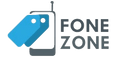Introduction to the Asus Vivobook GO 15 OLED
OLED screens, which are very rare in this price range of notebook computer, are available on this model. The back cover of the laptop is entirely plastic, and it has three different colors: cool silver; midnight black shade; gray green. For the front of this notebook there is a shiny imitation metal texture due to the oily surface. It easily captures fingerprints as well, but this give it a professional look. Weighing 1.63kg and a maximum width at its top point of 17.9mm, when used in comparison to others his own size this machine is relatively lightweight easy to carry too around.
The Asus Vivobook GO 15 OLED has passed a number of military-grade tests to verify its durability and is therefore extremely resistant to the elements. The keyboard is backlite meanwhile it also has a numeric keyboard for those extra umph that people may need.
Design and Build Quality
It has a plastic finish that looks like metal giving it an overall sleek and modern appearance, while its reflective surface adds to its overall look and feel. It’s available in a cool stylish silver, midnight black and gray green.
It may be made up of plastic, but that doesn’t mean it’s not tough. It’s MIL-STD-810H US military standard certified meaning it’s built to survive abuse and harsh weather of all kinds.
You’ll get tactile typing on the backlit keyboard featuring numeric keypads and concave keys to allow for a more comfortable typing experience, with 1.4mm key travel. The hinge lets it open up 180°, which gives it that little something extra in terms of use.
It also has a good cooling system with low fan noise, ensuring optimal performance without excessive heat buildup. The orange rubber feet provide relief and height when placed on a table, allowing for better airflow and overall stability.
Keyboard and Trackpad Features
Asus Vivobook GO 15 OLED,
The backlit keyboard with a numeric keypad is very comfortable to type on. By making these concave keys and with1.4mm key travel it is a pleasant keyboard to type on. The keyboard als features special function keys to give you quick access to Windows feature like the screen clipping tool.
The backlit keyboard has three levels of brightness. The keyboard is plastic but was very comfortable to type one when when I spent a few minutes with the GO 15 OLED. It would be fine for tasks like accounting and will have a numberpad which should be useful for data input.
The 5-inch diagonal trackpad supports two-finger gestures for scrolling, horizontal sliding, and desktop switching. While the trackpad itself is simple, the support for gesture recognition is excellent, providing a smooth and intuitive user experience.
Connectivity Options
The Asus Vivobook G0 15 OLED provides users with a variety of connection methods by which to enhance their experience.On the left, there is a USB-A connector 2.0; on the right side are the power jack, HDMI connector,USB-A 3.2 Gen 1 port, and USB-C 3.2 Gen 1 port.
With the USB-C port supporting quick transfer speeds, users can efficiently connect to all their peripherals and devices. The laptop comes with a 3.5mm jack for headphones or microphones as well, giving you ultimate flexibility in audio connectivity.
The laptop has Wi-Fi 6 network connectivity, making sure of stable and fast wireless connection. Bluetooth 5.3 is also supported, meaning users will have a smooth experience with a wide variety of Bluetooth peripherals -including headphones and so forth.
OLED Display Features and Performance
The Asus Vivobook GO 15 OLED comes with a 15.6-inch OLED screen that has an aspect ratio of 16:9, allowing it to be used for multimedia enjoyment. Full HD resolution, 1920 x 1080 pixels, produces clear and vivid images for viewers; and with just 141 PPI pixel density, you have enough detail to immerse yourself in your work without craning your neck or squinting too forcefully at screen texturing.
With a brightness of 400 nits, the screen is still usable indoors and has a refresh rate of 60Hz for smooth video playback. Additionally, the OLED display emits 70% less blue light than an equivalent IPS screen making it easier on your eyes over long periods of time spent surfing or working.
The OLED display deserves special mention for its color saturation and wide viewing angles. From any direction the color is as vivid as it was when you first turned on your set--which makes it a truly immersive viewing aesthetic experience.
Besides that, screen offers customizable color settings, allowing users to adjust color balance and intensity based on their preferences. It also includes a visual rest mode to minimize blue light emission for comfortable viewing in low-light conditions.
Audio Quality and Sound Features
Asus's new laptop has stereo sound with a pair of built-in speakers located in the bottom of it. it's no match in sound quality to any of the laptops now available. For those who want a premium audio experience I think you might find occasional disappointment with these speakers.
Such speakers actually are not bad as long as for everyday use. But for audiophiles they may lack depth and richness in sound. For those who fancy themselves as music lovers, the higher-quality audio you want will require getting external speakers and hooking them up to your computer.
To further enhance the enjoyment of music and videos on this laptop, the audio averts courtesy DTS for setting six bands of equalization and a five band grapheding force unit so that users can tailor their sound settings to suit themselves. This ofcourse There for ou can enjoy exactly the sound you like.
In addition, by using the artificial intelligence filter built into MyAsus you can achieve noiseless calls and clear voice recordings with improved voice quality. This way you won't find yourself embarrassed any longer when holding a video call or making audio recordings on your laptop.
This feature can be particularly useful in noisy environments, providing better audio pickup and transmission.
For microphone settings, users have the option to capture 360-degree audio, utilize directional recording, or apply noise cancellation to suit various recording scenarios.
Software and Additional Features
The Asus Vivobook GO 15 OLED comes with Windows 11 pre-installed, offering a modern and user-friendly operating system. Windows 11 comes with a new user interface for a more streamlined experience, productivity features such as snap layouts and virtual desktops, and enhanced security options. Additionally, the laptop comes with the MyAsus application which provides additional tools and settings to customise the experience.
One noteworthy software feature is the the addition of the Xbox Game Bar which allows users to capture screenshots, record game play, and talk to their Xbox console. The MyAsus application also comes with battery care mode which allows users to limit charging to 80% which should improve battery longevity, and fan performance profiles that allows cooling to be optimised based on use.
Another notable software addition is the Microsoft clipchamp video editor which allows users to edit videos straight from the file explorer. To edit videos with basic tools directly on the laptop. The application provides a convenient solution for quick video editing needs without the requirement for additional software.
Battery Life and Charging
The battery has 50Wh, which seems like a moderate capacity for everyday use. Under careful usage, you can probably get a full day's work, or two, out of a single charge. In testing, I found you could get around 5.5 hours of runtime if you're watching videos or web surfing. If you push it further, like with video editing and games, you'll probably get around 2.5 hours. The fast-charger can restore 26% of the battery energy in just 15 minutes, and its small and light, which is useful as the only adapter. They could improve it with a foldable plug and detachable cable.
There's also a MyAsus app for managing, where you'll find a "battery care" mode that will limit the charge to 80%, if you plan to keep the laptop mostly in one spot.
For battery management, the MyAsus application offers a battery care mode that limits the charge to 80%, reducing degradation and prolonging battery lifespan. This feature provides users with control over their battery health, ensuring long-term reliability and performance.
Performance in Day-to-Day Tasks
You can also have practical power to cope with tasks such as computing browsing Web, editor documents and light multitasking with an Asus Vivobook GO 15 OLED.
The laptop runs on an AMD Ryzen 5 7520U processor with 8 GB of LPDDR5 RAM, which should easily handle multiple browser tabs and office applications. The speed of the RAM supports smooth multitasking activities, making it easier for users to move quickly between switching apps.
For mundane storage needs, the 512GB solid-state provides plenty of space for applications, documents and multimedia files.
In addition, it offers as much as 5.5 hours video viewing or web browsing on a single charge, thanks (though not notably so) to your moderate battery life. As such, this is a good recommendation for on-the-go productivity.
Gaming Performance and Limitations
The Asus Vivobook GO 15 OLED offers decently smooth framerates and stability when running basic and less demanding games, though it's not made for gaming-intensive purposes as a whole. In simple games such as Minecraft and Zycon, its integrated AMD Radeon Max graphics provides modest performance and playable framerates with acceptable visual quality. However, when further challenged by more demanding games like Gears, the laptop struggles to maintain smooth gameplay with low average framerates and scaling fluctuation, particularly when on battery. The absence of a dedicated graphics card makes it clear that gaming isn't the laptop's main objective, and it won't offer high enough quality for gaming-focused users in the least. So, while it can handle lighter gaming tasks just fine, it's not for those who would use it as a real gaming device.
FAQs
1. How much is the Asus Vivobook GO 15 OLED?
In Mexico, the launch price for this Asus laptop is 15,999 pesos and USD910. However, costs are subject to variation due to location costs like taxes or import duties. Exchange rates might also cause price shiftings.
2. What color choices are sold with the Asus Vivobook GO 15 OLED?
The laptop comes in cool silver with midnight black or gray green as your main color choices for ASUS furniturification!
3. What is the durability of the Asus Vivobook GO 15 OLED?
Though entirely made of plastic, the laptop is built with military testing standards to ensure its ruggedness against use and weather conditions.
4. Can Asus's Vivobook GO 15 OLEd support fast charge?
Yes, the quick charger function built into the device lets it recover 26% of its energy in 15 minutes. It gives users on the move instant power whenever and wherever they need it.
5. What sort of life can I expect from the battery on this machine?
The Narthan 3 engineer is equipped with a 60Wh battery and offers at least average everyday work life. It goes for up to 5.5 hours on simpler tasks like watching videos or web browsing.
6.What is the storage capacity of the Asus Vivobook GO 15 OLED?
The laptop offers 512GB of storage of the solid-state variety, which is ample space for applications, documents, and multimedia files. It ensures that day-to-day usage sees sufficient storage management.
7.Is the Asus Vivobook GO 15 OLED good for gaming?
Due to the integrated graphics and performance limitations of the laptop, it can run of a number of basic and less demanding games with a reasonable degree of stability.