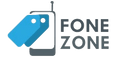Introduction
Follow a detailed teardown of the Motorola Edge 50 Pro; delve deep into the inside, and measure just how much repairable the device is while also learning of all the challenges and insights related to disassembling the smartphone.
The Motorola Edge 50 Pro is a very highly anticipated device in the world of smartphones, combining state-of-the-art features with the latest in premium design.
We looked at its inside in this teardown to see how it fares under the glare, repairability wise. The improvement in mobile phones should aim at the satisfaction of customers and be concerned with the sustainable environmental effects. An assembly analysis will let us know the engineering decisions Motorola made and ways to optimize that.
Teardown Analysis: On opening the device, one is amazed by the neat layout of the device—a hallmark of Motorola's design efficiency. With the modular construction, it is easy to access the individual parts, hence making it easy to repair for both the technician and the do-it-yourself enthusiasts. Problems ensue when in some areas we find adhesive bonding and have to employ safe removal techniques to avoid damage.
Remove the back plate
You will first pop out the SIM tray to remove the backplate of the Motorola Edge 50 Pro. There is a red rubber gasket around the SIM tray whenever the assessment runs. Heat the back of the phone with a heat gun or hairdryer to loosen the glue underneath. Use a prying tool or playing card to proceed and pop off the backplate.
Use a hairdryer, for that purpose, to minimize the risk of damaging some internal parts due to overheating.
Inspecting the Rear Plate
Removing the back plate, the Moonlight Pearl back plate is indeed some kind of plastic. On this space, it is the LED flash board that is housed. It is also possible to take out the covers of the camera lens; you only need to heat them up and then pry them off.
The back plate is designed to fit the elegant look of the Motorola Edge 50 Pro. Adding some sleek sophistication, the back plate is manufactured from supreme-quality material combining strength with charm. Its manufacture is in keeping with the Motorola quality of workmanship. The smoothly polished surface carries the brand of the unmistakable Motorola logo, slightly embossed to bring a touch of sophistication without dominating the design.
The back plate, as seen up close, is so detailed in its finish, with components precision-designed and perfectly integrated within the housing. Of major interest is the eye-catching highlight of the Motorola Edge 50 Pro located at the top left, which consists of a very sophisticated array of lenses and sensors. This not only easily enhances the look of the device but ensures maximum functionality of taking breathtaking photos and videos. The curvature and smooth lines make the back plate on the device very ergonomic to grip and easy to use. The gloss on the back plate also effectively resists fingerprints and smudges, giving it very good performance in keeping its appearance clean and fresh when used daily. The backplate on the Motorola Edge 50 Pro literally oozes style, function, and concrete durability in a smartphone. Appreciating the design aesthetics or adoring the practical features, users would have nothing lesser than an all-round excellent experience with this flagship model.
Disconnecting the Wires
A Motorola Edge 50 Pro back plate removed, the next step is the detachment of the battery cable from the main board. The remaining cables, that is, the coxo cables-white, black, and blue, are carefully popped off while disconnecting them from the main board. The second battery cable is disconnected from the main board. Care should be taken not to damage the internal parts of this process.
Exploring the Main Board
The Motorola Edge 50 Pro motherboard is equipped with the following: 50 megapixels main camera, 10 megapixels telephoto lens, and 13 megapixels Ultra-wide lens. Both the main and telephoto cameras are equipped with Optical Image Stabilization (OIS) to reduce vibration. In the top corner, you'll find a second microphone and on the right edge, there's a white liquid damage indicator sticker for checking potential water damage. Finally, on the main board is also the 50 megapixel front-facing camera and proximity sensor.
Locating the Sim reader and charger port
The most crucial inside component one should pay attention to upon opening up the Motorola Edge 50 Pro is the SIM reader board and the charger port board. The red rubber gasket is found around the charger port, and the charger port board hosts a liquid damage indicator sticker.
At the bottom, the main microphone is placed under a covered shield and there's really nothing much to see other than the bottom speaker. Up on the bottom corner area, you'll find the vibrator motor that's attached via adhesive and the antenna board that's held in place by a Phillips screw.
Microphones
Both the microphones come fitted with rubber gaskets and mesh filters over the openings to keep the mic damage-free. This again is a very important protective measure, for, by all the laws of chance, something would get stuck into the wrong holes, but such an accidental insertion of tools in the holes would certainly not damage the mics. Even so, while the bottom microphone filter is seated against the frame, risking damage in disassembly, the microphone itself is left in one piece.
Removing the Battery
While taking down the Motorola Edge 50 Pro, the battery had to be approached with a little finesse since the device isn't designed with battery pull tabs or battery pull pouches. For easier removal, around the edges of the battery, isopropyl alcohol is applied to loosen the adhesive underneath so it can be pried off. That's a big 4500mAh, with rated and typical capacity clearly marked on the battery. The battery has been taken out and the screen cable has been accessed, and there is a flex cable connecting the main board to the sub-board and the simulator.
Access the screen flex cable
Then, with the removal of the back plate, one will be in a position to access the screen flex cable for possible replacement by getting rid of some top plastic cover screws, disconnecting the battery cables, and the flex cable for the screen from the main board. Then, the screen flex cable can be opened immediately upon the removal of the battery. In order to loosen the adhesive under the screen, it is recommended to slightly preheat the front side of the phone, which is to be replaced with a new screen.
Thermal Management Components
The Motorola Edge 50 Pro has a Copper Vapor Chamber, positioned right in between the battery and the motherboard. This, along with many of the other elements, is designed and used for the transportation of heat, playing a major part in the thermal management of the gadget. The Copper Vapor Chamber technology has been used to help cool temperatures within the device in order to maintain the best performance and longevity of the appliance.
It is equipped with an advanced thermal management system in the Motorola Edge 50 Pro, providing the best-sustained performance for demanding usage without any concerns of overheating.
The whole system has integrated within itself a few prime features, meticulously meant for effective temperature control within the device. The prime among these features is the advanced heat pipe technology inbuilt inside the chassis of the device.
These heat pipes are very effective in transferring the heat generated by the processor and other internal components away from the critical region for maintaining ideal operating temperatures.
The graphite thermal pads interface with multiple graphite thermal pads that are placed between internal components at specific sections, ensuring they act as the conductive interface between the internal components and heat pipes. It has pads that enhance heat transfer and disperse thermal energy in a wider surface, hence enhancing cooling. To top it all off, there is also a graphite thermal layer applied directly onto the processor and the other high-temperature components in the Motorola Edge 50 Pro.
The heat spreader layer not only distributes the heat evenly throughout the layer but also diminishes hotspots that could affect the device's performance or longevity.
Moreover, the algorithmically dynamic thermal management algorithmic system of the software consistently keeps an eye on the level of temperature and readjusts the parameters of the system as applicable. This way, proper resource allocation by this smart software is made toward peak performance without throwing up a lot of heat. Moreover, the Motorola Edge 50 Pro is passive and active in cooling that enforces innumerable vents and internal fans in the course of dissipating the increased heat when put under any demanding condition.
In a word, all the components of the Motorola Edge 50 Pro model enable optimal thermal management under any conditions for smooth performance and reliability even under prolonged use and resource-intensive operations. The result is a Motorola device providing stellar performance without compromise in thermal efficiency by leveraging state-of-the-art innovative technologies and intelligent design.
Problems Faced During Component Replacements
Flex Cable Routing
The Motorola design, routing the flex cable for the volume keys and power button behind the screen through the mid-frame, is very challenging. To replace this flex cable, one has to pry the screen off, putting the screen in serious jeopardy. This design feature makes such replacements complex and potentially risky.
Accessibility to Earpieces
An additional obstacle in the process of teardown is the removal of the earpiece. It has to be detached relatively carefully, without any damage or a slight misalignment. This process can be quite fiddly, thereby enhancing the difficulty in general.
Repairability Index and Reassembly
In the end, the Motorola Edge 50 Pro has a repairability score of 5.5 out of 10 total. Reassembling what we have disassembled now should be considered a next important step. Make sure that all the components are in their appropriate place before applying a new adhesive and attaching the backplate.
There has been a lot of great attention and concern about the Motorola Edge 50 Pro lately, both feature and affordability, but the score for repairability is not ailing in this one either. The Motorola Edge 50 Pro has been engineered in such a way that sustainability and user-friendliness remain a key focus. So, make the said device user-friendly and easy to use along with easy repairability in case it needs to be repaired.
The experts, as well as users, have rated the repairability score of the Motorola Edge 50 Pro as high. With a modular design, the ease of reaching and replacing components is near, without hardly needing any complex process of disassembly. It will only not ease repair but will also translate into lesser costs of maintenance in general, making it pragmatic for consumers seeking longevity from their devices.
The Motorola Edge 50 Pro is reassembled in a way that follows a logical and intuitive sequence, which makes it easy for a technician to reassemble the gadget quickly once the repair involved is effected. The repair procedure is equally made simple by well-documented guides provided by Motorola, which lead even non-technical users in bringing their device back to its former state. Also, the usage of durable material and ways of construction somehow tend to make the device serviceable for a longer period and reduce the chance of repair in the future. On the whole, the repairability score and the process of reassembly in the Motorola Edge 50 Pro add up to its cause for being a sustainable and user-friendly choice of smartphone in the market.
Conclusion
The teardown of the Motorola Edge 50 Pro displays an intricately designed device with full attention to detail, which is modular in design, and hence repairability is increased, but it incorporates some sophisticated thermal management components. The design is modular, which increases the repairability, but there are also sophisticated thermal management components. By virtue of challenges such as flex cable placement and the accessibility of the earpiece, its repairability score of 5.5 out of 10 underscores the practicality for both technicians and DIY enthusiasts.
Motorola has also added to this logical sequence in the reassembling process, besides clear documentation, further underlining its commitment to sustainability and user-friendliness.
FAQs
1. What is the reparability score of the Motorola Edge 50 Pro, and what does it mean?
The Motorola Edge 50 Pro has a repairability score of 5.5 out of 10. The level reflects the easiness in gaining access to and changing components, thus affecting the survivability and maintaining cost of the device.
2. What are some of the Motorola Edge 50 Pro disassembly challenges?
It includes routing for the flex cable of volume keys and power buttons, which directly impacts through the screen and may potentially expose to screen damage while replacing the battery, thus making the operation a bit more complex.
3. How does the Motorola Edge 50 Pro use thermal management to assist in its performance and life?
It combines all of advanced heat pipe technology, graphite thermal pads, and a dynamic thermal management algorithm, all responsible for performing temperature control under the toughest conditions so that the device shows constant performance and reliability.
4. What are some user-friendly aspects in the reassembly process of Motorola Edge 50 Pro?
The reassembly steps are relatively intuitive, as there is clear documentation of the process and the guides that Motorola has passed on, so one is perfectly capable of reassembling the device to its former glory.
5. How practical is the repairability of this modular design in the Motorola Edge 50 Pro?
This means that modular design is an easy target for access to the different components; hence, it makes easy repair processes for both professional technicians and DIY enthusiasts. It helps reduce the total cost of maintenance and strongly enhances the appeal of the device as a sustainable smartphone option.