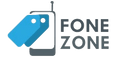Introduction
The modern tech landscape is expansive, but few devices have captivated attention quite like the Microsoft Surface Laptop 3. Known for its sleek design and ultra-portability, this device boasts precision engineering, cutting-edge processor options, and seamless integration with Microsoft 365. It has been a standout since its release, easily attracting technology enthusiasts who seek the finest in design, performance, and features. The Surface Laptop 3 confidently positions itself as a top contender. The Microsoft Surface Laptop 3 distinguishes itself not only with its striking aesthetics but also with its robust specifications that cater to a diverse user base. Its impressive 13.5" touch-screen offers exceptional visual clarity and color reproduction, making it a favorite for both casual users and professionals alike. With processor options ranging from Intel Core i5 and beyond, the performance capabilities of the Surface 3 should not be underestimated.
In this comprehensive review, we examine user impressions, specifications, and the unique features of the Microsoft Surface Laptop 3. From its elegant design to its powerful performance and seamless user experience, discover what makes the Surface 3 a groundbreaking choice in the world of laptops. Join us as we explore whether this powerhouse device is the ideal addition to your tech collection.
Overview of Surface Laptop 3
The Surface Laptop 3 by Microsoft comes as a high-performing device that caters to both personal and professional needs. Its sleek design and robust capabilities make it a worthy contender in the laptop market. The Microsoft Surface 3 series has been praised for its balance between aesthetics and functionality. Microsoft has incorporated some of its latest technologies to ensure that the Microsoft Surface Laptop 3 stands out from the crowd. Whether you are a student, professional, or creative, the Surface Laptop 3 offers features that meet a wide range of user requirements. It is more than just a laptop; it is a comprehensive tool designed to enhance productivity.
What Makes it Stand Out?
Among the numerous features that can define the Surface Laptop 3, there are certain highlights that make it distinguished in the tech world. Microsoft Surface 3 comes equipped with premium build quality, integrating an aluminum finish that offers a classy and durable appeal. This device's display technology, with vibrant and precise color outputs, makes visuals stunning and gives users an immersive experience. Furthermore, its performance capabilities are among its standout traits. The Microsoft Surface Laptop 3 is powered by Intel's latest processors, ensuring smooth operation for all tasks, from simple document edits to heavy multimedia tasks. The combination of speed and efficiency propels the Surface Laptop 3 as a top choice for consumers needing reliability.
Another distinct feature focuses on the user experience. With a responsive trackpad and comfortable keyboard, the typing experience on Surface 3 is unmatched. These elements, together with robust battery life, make the Microsoft Surface3 a preferred option for users who prioritize convenience when on-the-go or working in various settings. Additionally, ecosystem integration is crucial. Microsoft's vision to streamline cross-device productivity is evident in Surface Laptop 3, allowing users to seamlessly integrate and sync their devices within the Microsoft environment. This ensures that users enjoy a coherent ecosystem experience, making the Surface Laptop 3 not just a tool, but part of an integrated lifestyle solution.
In summary, the Surface Laptop 3's combination of stylish design, high-performance, and outstanding usability earmarks it as a leading choice for modern tech enthusiasts. Its advanced features underscore the innovation that Microsoft continues to bring to its computing solutions.
Specifications and Features
The Surface Laptop 3 by Microsoft is a remarkable entry into the world of sleek, efficient laptops. Known for marrying performance with design, the Microsoft Surface Laptop 3 caters to both personal and professional needs. It presents a balanced blend of style, functionality, and modern technology. This model highlights Microsoft's commitment to providing innovative computing solutions with the added benefit of enhanced portability.
Design and Build Quality
The Microsoft Surface Laptop 3 showcases a design that emphasizes both elegance and durability. With a sturdy aluminum finish, this surface laptop 3 offers a solid and reliable user experience. Despite its durable construction, it maintains a lightweight profile, which makes it easy to carry around whether you're commuting to work or traveling. The meticulously crafted build exemplifies Microsoft's dedication to detail, ensuring that the device not only looks good but also stands the test of time. The hinge is seamless, allowing users to open the laptop with one hand, demonstrating thoughtful engineering and design expertise.
Sleek Aesthetics
The aesthetics of the Microsoft Surface 3 are undoubtedly one of its standout features. The device comes in a range of stylish colors, including Platinum, Cobalt Blue, Matte Black, and Sandstone, allowing users to choose according to their personal tastes. Its slim profile contributes to its modern look, combining sophisticated minimalism with practicality. Moreover, the Microsoft Surface Laptop 3 includes a benzel-less, high-resolution display that enhances the viewing experience by offering vivid colors and crisp images. This visual appeal is matched with a responsive keyboard and precision trackpad, ensuring that it is not just beautiful to look at but also functional to use.
Processor Options
Under the hood, the Microsoft Surface3 is equipped with various processor options tailored for different user needs. It offers both Intel and AMD variants, allowing users to select based on their performance requirements and budget constraints. Whether you're opting for the powerful Intel Core i5 and i7 processors or the robust AMD Ryzen series, the surface laptop 3 ensures quick, reliable, and efficient processing power. This flexibility marks the Surface Laptop 3 as an ideal choice for professionals needing high-end computing capabilities as well as students and everyday users requiring reliable performance. The device's ability to handle multitasking, complex applications, and gaming showcases its superior processor options.
Display Features
The Microsoft Surface Laptop 3 is celebrated for its prominent display features, which enhance its appeal, making it a top choice among its competitors. At its core, this laptop is engineered to deliver exceptional visual experiences, courtesy of its advanced screen technology. The Surface Laptop 3 offers a seamlessly immersive display that combines brilliance, clarity, and vibrant color qualities. Whether for work or entertainment, the display consistently delivers, catering to varied user needs. It’s an exemplar of how Microsoft continues to innovate, ensuring their devices adapt to the contemporary demands of digital life. Let’s explore the unique touch-screen capabilities and impressive visual clarity that truly set this device apart.
5" Touch-Screen Capabilities
The 5-inch touch-screen capability of the Microsoft Surface Laptop 3 is designed to offer an intuitive and responsive user experience. Known for its precision, the touch-screen quality facilitates effortless navigation across applications, minimizing user effort while maximizing convenience. This feature is particularly beneficial for tasks that require precision, such as design and drawing, making it a favored option for creatives and professionals alike. Moreover, the touch interface is responsive to multi-touch gestures, allowing users to zoom, swipe, and tap with ease. This versatility enhances productivity, as users can engage with the content in a more interactive manner. With support for the Surface Pen, the device transforms into a digital canvas, blurring the lines between creativity and technology.
The technology behind this touch-screen ensures low latency and high speed in response, which is essential for maintaining a seamless workflow. Users can rely on this feature for both leisure and professional tasks, knowing that it provides the reliability and efficiency expected from a premium device like the Microsoft Surface Laptop 3.
Visual Clarity and Color Reproduction
Visual clarity and color reproduction are two of the standout features of the Microsoft Surface 3’s display, establishing it as a market leader. The screen delivers crisp, clear images with a resolution that captures every detail, essential for tasks that require a keen eye. Color reproduction on the Microsoft Surface 3 is equally noteworthy. It presents vibrant and accurate colors, making it ideal for photo editing, graphic design, and multimedia experiences. The rich, true-to-life colors contribute to a more engaging and enjoyable viewing experience, whether you're watching videos or partaking in a video call.
Additionally, the display is engineered to provide consistent performance under various lighting conditions. Its adaptive brightness adjusts seamlessly, ensuring that users encounter minimal glare and maintain focus without eye strain. The Microsoft Surface Laptop 3 thus contributes to long-term comfort and efficiency, making it a highly desirable option for anyone seeking a laptop that delivers both exceptional clarity and color fidelity.
Performance Overview
The Surface Laptop 3 stands as a benchmark for modern computing, epitomizing the blend of sleek design and robust performance. As the most advanced model in the Microsoft Surface series, the Surface Laptop 3 offers remarkable speed and efficiency. Ideal for both personal and professional use, it is engineered to meet the needs of creatives, professionals, and everyday users alike. The seamless integration of hardware and software ensures that users experience unparalleled productivity. With optimized performance, the Microsoft Surface Laptop 3 is a powerhouse of innovation.
Processor Choices: Intel Core i5 and Beyond
At the heart of the Surface Laptop 3 is its diverse range of processor options, designed to cater to different user requirements. Starting with the Intel Core i5, the laptop ensures a smooth and responsive experience for multitasking and everyday tasks. The Intel Core i5 processor is a reliable choice for those who need consistent performance without compromising efficiency.
For users who demand more processing power, the Surface Laptop 3 offers the choice of Intel Core i7 and even AMD Ryzen chips. These options make the Microsoft Surface 3 well-suited for intense computing tasks such as video editing and gaming. The ability to choose a processor that matches your specific needs means that users can customize their experience, achieving optimum performance without overspending on power they don’t need.
RAM and Storage Configurations
The Surface Laptop 3 provides versatile RAM and storage configurations, allowing users to customize their devices to fit their specific needs. Starting from 8GB of RAM, the Microsoft Surface 3 can handle multiple applications with ease. For those requiring more power, configurations go up to 32GB, ensuring smooth operation even when running demanding software. This flexibility in RAM options guarantees that the Surface Laptop 3 can grow with your needs. Storage configurations are equally accommodating, beginning at 128GB and extending up to 1TB in solid-state drive (SSD) capacity. This range allows users to store extensive files, applications, and multimedia without worrying about space constraints. The SSD technology ensures rapid data access and boot times, making every interaction with the Microsoft Surface Laptop 3 fluid and efficient.
In essence, the Surface Laptop 3’s customizable RAM and storage options enhance its appeal, ensuring optimal performance tailored to the user's needs, whether for personal enjoyment or professional duties.
User Experience with Windows 10
The Surface Laptop 3 provides a seamless user experience with Windows 10, coupling outstanding performance with responsive software. Microsoft has designed the Surface Laptop 3 to integrate smoothly with Windows 10, offering users an enhanced operating system that maximizes productivity and convenience. Whether you need it for professional tasks, education, or personal use, this laptop delivers robust features that support multitasking and efficient workflow. The device effortlessly switches between applications, a testament to its powerful hardware and optimized Windows 10 software. Its boot speed and app launch times are remarkably quick, ensuring that users don't waste their valuable time.
Integration with Microsoft 365
The integration of Microsoft 365 with the Surface Laptop 3 significantly boosts productivity levels. Microsoft 365 provides applications like Word, Excel, and PowerPoint, which work flawlessly on the Surface Laptop 3. By using Microsoft Surface 3's intuitive design and high-resolution touch display, users can comfortably create and edit documents with precision and ease. This integration allows for a highly collaborative environment, where documents can be shared and edited in real-time, especially when paired with OneDrive for seamless cloud storage solutions. This combination enhances the Surface Laptop 3's capability to function as a versatile machine for both business and personal use.
User Interface and Ease of Use
The Surface Laptop 3 features a superbly designed user interface that prioritizes ease of use. The Microsoft Surface Laptop 3 is equipped with a touch-enabled high-resolution screen, allowing users to navigate intuitively through the Windows 10 interface. The keyboard is well-engineered for comfort, providing tactile feedback that makes typing a pleasure rather than a chore. Additionally, the large and responsive trackpad supports multi-touch gestures, making navigation even easier. These elements combine to provide a user-friendly experience that can be easily adapted by users of all tech proficiency levels. Its intuitive design reduces the learning curve often associated with new devices, offering a comfortable transition for those upgrading to this Microsoft Surface 3 model.
Connectivity Options
The Microsoft Surface Laptop 3, a part of the highly acclaimed surface laptop series, offers a variety of connectivity options, making it a versatile choice for users with diverse needs. Whether you're in the office or working remotely, the Surface Laptop 3 ensures you stay connected and productive. This laptop, designed for both business and personal use, incorporates modern connectivity features that cater to current technological demands. In this article, we delve into the various connectivity options available with the Surface Laptop 3, highlighting its USB-C and other input/output ports, as well as its wireless capabilities.
USB-C and Other Inputs/Outputs
The Microsoft Surface Laptop 3 is equipped with a range of inputs and outputs, reflecting Microsoft's commitment to offering flexible user experiences. Most prominently, the Surface Laptop 3 includes a versatile USB-C port. This port not only supports charging but also facilitates data transfer and video output, emphasizing the device’s adaptability.
Alongside the USB-C, the Surface Laptop 3 incorporates a USB-A port, ensuring compatibility with older peripherals. This combination of USB-C and USB-A enables users to connect a wide variety of devices, from external hard drives to keyboards and mice, enhancing the laptop’s functionality. Additionally, the device includes a 3.5 mm headphone jack, catering to users who prefer wired audio devices for their multimedia needs. The Surface Connect port remains a staple, providing a proprietary charging solution and docking options for expanded connectivity.
Wireless Capabilities
The Microsoft Surface Laptop 3 boasts robust wireless capabilities, ensuring seamless internet connectivity and peripheral interaction without cables. Equipped with the latest Wi-Fi 6 technology, the Surface Laptop 3 delivers faster internet speeds and more reliable connections, especially in crowded networks. This enhanced connectivity is ideal for users who rely on uninterrupted internet access for work or streaming. In addition to Wi-Fi, the Surface Laptop 3 supports Bluetooth 5.0, allowing users to connect various wireless peripherals such as mice, keyboards, and headphones. This feature facilitates a clutter-free workspace and enhances the overall user experience. Furthermore, Bluetooth 5.0's improved speed and range mean devices can maintain stable connections even at a distance, providing flexibility for users moving around the home or office environment.
By integrating cutting-edge wireless technologies, the Surface Laptop 3 positions itself as a top contender in the market, catering to modern users seeking high-speed connectivity and efficiency in their daily tasks.
Personalization and Accessories
Personalization has become a key aspect of modern technology, and the Surface Laptop 3 is no exception. Microsoft understands the need for devices to reflect personal style, preferences, and functionality. With the Microsoft Surface 3, users can choose from a range of options that not only enhance productivity but also add a touch of personal flair. From color selections to a suite of complementary accessories, the Microsoft Surface Laptop 3 offers plenty of customization potential. This adaptability not only caters to individual tastes but ensures that every owner can tailor their device to their exact needs.
Color Variations and Finishes
When it comes to expressing personal style, the Surface Laptop 3 offers a variety of appealing color variations and finishes. Microsoft has designed the Microsoft Surface 3 with aesthetics in mind, giving users the freedom to choose a color that best suits their individual personalities. Whether you prefer the classic look of Platinum, the modern elegance of Matte Black, or something more vibrant like Cobalt Blue or Sandstone, there's a color for everyone. Each option is meticulously crafted to give the device an air of sophistication and appeal.
The Microsoft Surface Laptop 3 doesn’t just excel in color variety; the finishes are equally impressive, providing a tactile experience that complements its visual beauty. The finishes range from the sleek aluminum metal to the luxurious Alcantara material, ensuring comfort and style. This combination of color and finish allows users to personalize their Microsoft Surface3 without compromising functionality or aesthetics.
Complementary Accessories: Surface Arc Mouse, Surface Pen, Surface Dock
Enhancing the user experience, the Microsoft Surface3 lineup boasts an array of complementary accessories such as the Surface Arc Mouse, Surface Pen, and Surface Dock. These accessories are designed to seamlessly integrate with the Surface Laptop 3, making it a versatile companion for both work and play. The Surface Arc Mouse is designed for ergonomic comfort and convenience, catering to those who prefer precise navigation and an easy-to-store device. It snaps flat for easy portability and provides a smooth, seamless experience when paired with the Microsoft Surface 3.
For those who enjoy sketching or writing by hand, the Surface Pen offers an excellent tool for creating, editing, and annotating directly on the screen. Its sensitivity ensures that every stroke feels natural, allowing users to unleash their creativity with the Microsoft Surface Laptop 3. Lastly, the Surface Dock transforms the Microsoft Surface3 into a desktop powerhouse by providing additional ports and enhancing connectivity. This accessory is perfect for users who require a comprehensive setup for their workstation, expanding the utility of the Surface Laptop 3 well beyond a traditional laptop experience.
These accessories not only enhance the functionality of the Microsoft Surface Laptop 3 but also elevate the overall user experience, making it a top choice for those seeking both style and substance.
Conclusion: Is the Surface Laptop 3 Right for You?
The choice of whether the Surface Laptop 3 is right for you hinges on your specific needs and preferences. The Surface Laptop 3 presents itself as a versatile option, suitable for students, professionals, and creatives alike. With its sleek design, premium feel, and robust performance, it stands out in the crowded laptop market. Equipped with Microsoft's signature style and efficiency, both the Microsoft Surface 3 and Microsoft Surface Laptop 3 deliver an optimal balance between aesthetics and functionality. If you're in the market for a laptop that excels in portability and offers a seamless Microsoft ecosystem experience, the Surface Laptop 3 could be the perfect fit.
For users who prioritize a high-quality display and a smooth user interface, the Microsoft Surface Laptop 3 is specifically designed to meet these expectations. Its vibrant touchscreen provides an engaging experience, while the keyboard offers comfort for long typing sessions. Additionally, with the Microsoft Surface3, you gain access to an extensive suite of Microsoft software products, comparable to its counterparts in the industry but with a unique touch of elegance and coherence that Microsoft is known for.
FAQ
1. What is the primary advantage of the Surface Laptop 3?
Its sleek, lightweight design offers a strong balance of portability and performance for both personal and professional use.
2. How does the Surface Laptop 3 perform in terms of battery life?
It delivers around 10–11 hours of battery life, ideal for all-day productivity without frequent charging.
3. Is the Surface Laptop 3 compatible with other Microsoft products?
Yes, it integrates smoothly with Windows 10 and Microsoft apps, ensuring seamless productivity across Microsoft services.