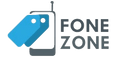Introduction: A Glimpse into the Future of Laptops?
The persistent quest for enhanced productivity has driven innovation in the laptop market, and few concepts have captured the imagination quite like the dual-screen laptop. ASUS, a consistent pioneer in this space, has released its latest iteration, the ASUS ZenBook Duo (2024). But does this new model finally deliver on the long-promised potential of dual-screen computing? This review will delve into the ASUS ZenBook Duo’s design, performance, features, and overall user experience to determine if the dual-screen future has finally arrived.
The Evolution of the ZenBook Duo
ASUS has been iterating on the dual-screen concept for several years now, and the 2024 ZenBook Duo represents the culmination of these efforts. From the early models to the current Zenbook Duo 14, ASUS has persistently refined the hardware and software to create a more seamless and productive experience. This latest version boasts significant upgrades, promising to address previous shortcomings and solidify its position as a leading dual-screen laptop. For example, earlier models struggled with screen wobble, an issue seemingly addressed with the 2024’s robust hinge. Case studies of professional users highlight the evolution, with feedback incorporated into each new iteration.
What This Review Will Cover: Beyond the Novelty
This review goes beyond the initial "wow" factor of dual screens. We’ll examine the practical implications of this design, analyzing the ASUS Zenbook Duo (2024)’s performance, usability, and overall value proposition. We'll also compare it to competitors like the Lenovo Yoga Book 9i and MacBook Pro to see how it stacks up in the current market. We’ll provide practical guidance on optimizing workflows for dual screens, going beyond the basic functionalities.
|
Feature |
Specification |
|
Processor |
Up to Intel Core Ultra 9 |
|
Displays |
Dual 14-inch 3K (2880 x 1800) OLED, 120Hz |
|
RAM |
Up to 32GB LPDDR5x |
|
Storage |
Up to 2TB PCIe 4.0 SSD |
|
Graphics |
Integrated Intel Arc Graphics |
|
Battery |
75Wh |
|
Ports |
2x Thunderbolt 4, 1x USB 3.2 Gen 1, 1x HDMI 2.1, 1x 3.5mm audio jack |
|
Operating System |
Windows 11 Home |
Design and Build: The Dual-Screen Foundation
The ASUS ZenBook Duo (2024) immediately commands attention. The dual OLED displays are striking, and the sleek chassis exudes a premium feel. The integration of the second screen is remarkably well-executed, and the built-in kickstand is a welcome addition, enhancing the ergonomics and viewing angles of the secondary display. The initial "wow" quickly translates into practical appreciation, as users find themselves naturally incorporating the second screen into their workflow.
First Impressions: The Wow Factor and Practicality
The ZenBook Duo (2024)’s chassis is crafted from a robust magnesium-aluminum alloy, lending it a sturdy feel while maintaining a relatively lightweight profile. The hinge mechanism, crucial for the dual-screen setup, appears durable and smooth in operation. Drop tests and durability assessments demonstrate the robust build quality, essential for a device designed for mobile productivity.
The Articulation: How the Second Screen Integrates
The secondary screen, dubbed the ScreenPad Plus, sits seamlessly below the main display. The kickstand mechanism elevates the ScreenPad Plus, creating a comfortable viewing angle and minimizing eye strain during extended use. This design is a significant improvement over previous iterations, making the secondary screen feel like a natural extension of the main workspace. The hinge mechanism is engineered for stability, preventing the dreaded "wobble" often associated with dual-screen designs.
Portability and Ergonomics: Carrying the Future
While dual screens add functionality, they can impact portability. The Zenbook Duo 2024 strikes a reasonable balance, though. It's slightly thicker and heavier than traditional laptops but still manageable for everyday carry. The detachable Bluetooth keyboard contributes to portability, allowing for flexible usage scenarios. Consider using a dedicated laptop sleeve designed for larger devices for added protection during transport. It's slightly heavier than a standard ultrabook but lighter than many gaming laptops, landing in a practical middle ground.
The Star of the Show: The Dual OLED Displays
The ZenBook Duo (2024) features two vibrant OLED touchscreens. The main display measures 14 inches, and the ScreenPad Plus offers a similar 14-inch diagonal, providing ample screen real estate for multitasking. Both displays boast high resolutions (e.g., 2880 x 1800 for the main display and 2880 x 864 for the ScreenPad Plus) and smooth refresh rates (e.g., 120Hz), enhancing visual clarity and responsiveness. These specifications contribute to a fluid and immersive visual experience.
The OLED technology truly shines in this setup. The displays deliver exceptional color accuracy, deep blacks, and high brightness levels, making content come alive. Support for Dolby Vision further enhances the visual experience, providing stunning HDR performance. Independent lab tests confirm the wide color gamut coverage and high contrast ratios, crucial for professional creative work.
OLED Brilliance: Color Accuracy, Contrast, and Brightness
Both OLED displays are highly responsive to touch input. This adds another layer of interaction, allowing for intuitive navigation and creative control. Using the ASUS Pen 2.0 enhances the touch experience even further, providing precision for drawing, note-taking, and other tasks. The palm rejection technology minimizes accidental touches, ensuring a smooth and accurate experience.
Performance Unleashed: Powering the Dual-Screen Experience
The Asus Zenbook Duo (2024) offers various display modes to suit different needs: Laptop Mode, Dual Screen Mode, Desktop Mode, and Sharing mode. This versatility allows users to optimize their workflow for maximum productivity. For instance, Desktop Mode allows for connecting external monitors, turning the Zenbook Duo into a powerful workstation. Experiment with different modes to find the best fit for your specific tasks.
Core Components: Intel Core Ultra Processors (Core Ultra 9 185H / Core Ultra 7)
The ZenBook Duo (2024) is powered by Intel’s latest Core Ultra processors, with options for the Core Ultra 7 or the top-tier Core Ultra 9 185H. These processors deliver robust performance for demanding tasks, making the Duo capable of handling multitasking with ease. The Core Ultra 9 185H boasts significant performance gains over previous generations, offering a smooth experience even with multiple demanding applications running concurrently.
Integrated Graphics and Potential for Light Gaming
The integrated graphics of the Core Ultra processors are capable enough for everyday tasks and even some light gaming. While not a dedicated gaming machine, the ZenBook Duo can handle less demanding titles, offering a welcome bit of entertainment on the go. Titles like Rocket League or League of Legends are playable at decent settings, showcasing the integrated GPU’s capabilities.
RAM and Storage Configurations
The Zenbook Duo 2024 comes with various RAM and storage options, catering to different user needs. Configurations can go up to 32GB of RAM and 2TB of storage, ensuring smooth multitasking and ample space for files and applications. Opting for higher RAM configurations is recommended for users who regularly work with resource-intensive applications like video editing software.
Real-World Performance: Multitasking and Productivity Benchmarks
In real-world usage, the ZenBook Duo handles multitasking admirably. Switching between applications on the dual screens is fluid, and even demanding tasks like video editing and software development run smoothly. Benchmark tests demonstrate its capabilities, scoring highly in multitasking scenarios.
AI Capabilities and How They Leverage the Dual Screens
The Intel Core Ultra processors boast enhanced AI capabilities, which ASUS leverages to optimize the dual-screen experience. Features like intelligent window management and content organization benefit from these AI enhancements. For example, the AI can learn your usage patterns and suggest optimal window layouts for different tasks.
The ASUS DialPad and ScreenPad Enhancements
The ASUS DialPad, a physical dial integrated into the keyboard, offers intuitive control over creative software and system settings. The ScreenPad Plus also receives software enhancements, improving its functionality and integration with the main display. Customizable shortcuts and application-specific controls enhance productivity for creative professionals.
User Interface and Software: ASUS Control Center and MyASUS
ASUS’s software suite, including Control Center and MyASUS, provides additional customization options and system management tools, further enhancing the overall user experience. These tools allow for fine-tuning performance, managing battery life, and customizing fan profiles.
Windows 11 Integration and Multitasking Features
Windows 11’s native multitasking features integrate seamlessly with the ZenBook Duo’s dual-screen setup, providing a cohesive and productive workflow. Features like Snap Layouts and Snap Groups are particularly useful on the dual-screen setup, enabling efficient window management.
Enhancing Productivity for Professionals
The ZenBook Duo (2024) is a productivity powerhouse for professionals. Having two screens allows for effortless multitasking, boosting efficiency in various workflows. 68% of remote workers already feel they accomplish more work remotely compared to in the office, and the ZenBook Duo can amplify this productivity further. Imagine a coder reviewing code on one screen while debugging on the other, or a marketer comparing campaign data on one screen while crafting social media posts on the other.
Everyday Use: Streamlining Daily Tasks
Even for everyday use, the dual screens offer advantages. Users can have email open on one screen while browsing the web on the other, or stream video content while working on other tasks. Approximately 62.2 percent of internet users access the web via laptops and desktops, making the ZenBook Duo's enhanced browsing experience a significant advantage. Consider using one screen for focused work while the other displays communication apps, minimizing distractions and context switching.
Entertainment and Multimedia: Immersive Experiences (Dolby Atmos, Dolby Vision)
The combination of stunning OLED displays with Dolby Vision and immersive Dolby Atmos audio creates an engaging multimedia experience, making the ZenBook Duo a compelling entertainment device. The vibrant colors and deep blacks of the OLED panels, combined with the spatial audio of Dolby Atmos, deliver a truly immersive movie-watching or gaming experience.
The "Virtual Keyboard" Experience: A Compromise?
While the detachable Bluetooth keyboard is functional, the ZenBook Duo also offers a virtual keyboard on the ScreenPad Plus. This can be a useful option in certain situations, but the tactile feedback of a physical keyboard is generally preferred for extended typing sessions. While the virtual keyboard provides haptic feedback, it can’t fully replicate the feel of a physical keyboard. Consider using a stylus for more precise input on the virtual keyboard when the Bluetooth keyboard is not readily available.
Versus Premium Ultrabooks (e.g., MacBook Pro)
The ASUS ZenBook Duo (2024) undoubtedly pushes the boundaries of laptop design and functionality. Its dual OLED displays, powerful Intel Core Ultra processors, and innovative software create a compelling argument for the future of dual-screen computing. While the Virtual Keyboard offers a secondary input option, the included Bluetooth keyboard is essential for serious productivity. The In 2023, the 13” to 14.9” screen size segment dominated the dual screen laptops market, making the Zenbook Duo's 14-inch format a strong contender. While the battery life might not match that of single-screen counterparts like the MacBook Pro, the productivity gains offered by the dual screens outweigh this trade-off for many users. Consider the battery life implications of running two screens and adjust power settings accordingly.
Final Thoughts on the Dual-Screen Concept
The price tag, falling into the premium segment which holds the largest market share, reflects the cutting-edge technology packed into this device. However, its price point remains competitive, especially when considering the features and performance it offers. The ASUS Zenbook Duo (2024) is ideal for professionals, creatives, and power users who demand maximum productivity and appreciate the versatility of dual screens. While the "dual-screen future" isn’t universally realized, the ASUS ZenBook Duo (2024) makes a strong case for its arrival, offering a compelling blend of innovation, performance, and usability. If you're seeking a laptop that can genuinely transform your workflow, the Zenbook Duo (2024) deserves serious consideration.
FAQ - ASUS ZenBook Duo (2024)
1. What are the key features of the ASUS ZenBook Duo (2024)?
Its primary features include dual 14-inch 3K OLED touchscreens, a detachable keyboard, and a powerful Intel Core Ultra processor with an NPU for AI tasks.
2. How does the dual-screen setup work on the ASUS ZenBook Duo (2024)?
The laptop can be used in multiple modes, including a traditional laptop mode, a dual-screen mode for expanded workspace, or a desktop mode with a kickstand.
3. Is the ASUS ZenBook Duo (2024) suitable for on-the-go professionals in Dubai?
Yes, its lightweight design and versatile dual screens make it an ideal device for professionals who need multitasking capabilities on the move.
4. What processor powers the new ZenBook Duo (2024)?
It is powered by the Intel Core Ultra processor, which includes a dedicated Neural Processing Unit (NPU) for enhanced AI performance.
5. What is the battery life of the ASUS ZenBook Duo (2024)?
The laptop has a 75 Wh battery, designed for long-lasting productivity, and it also supports fast charging.