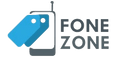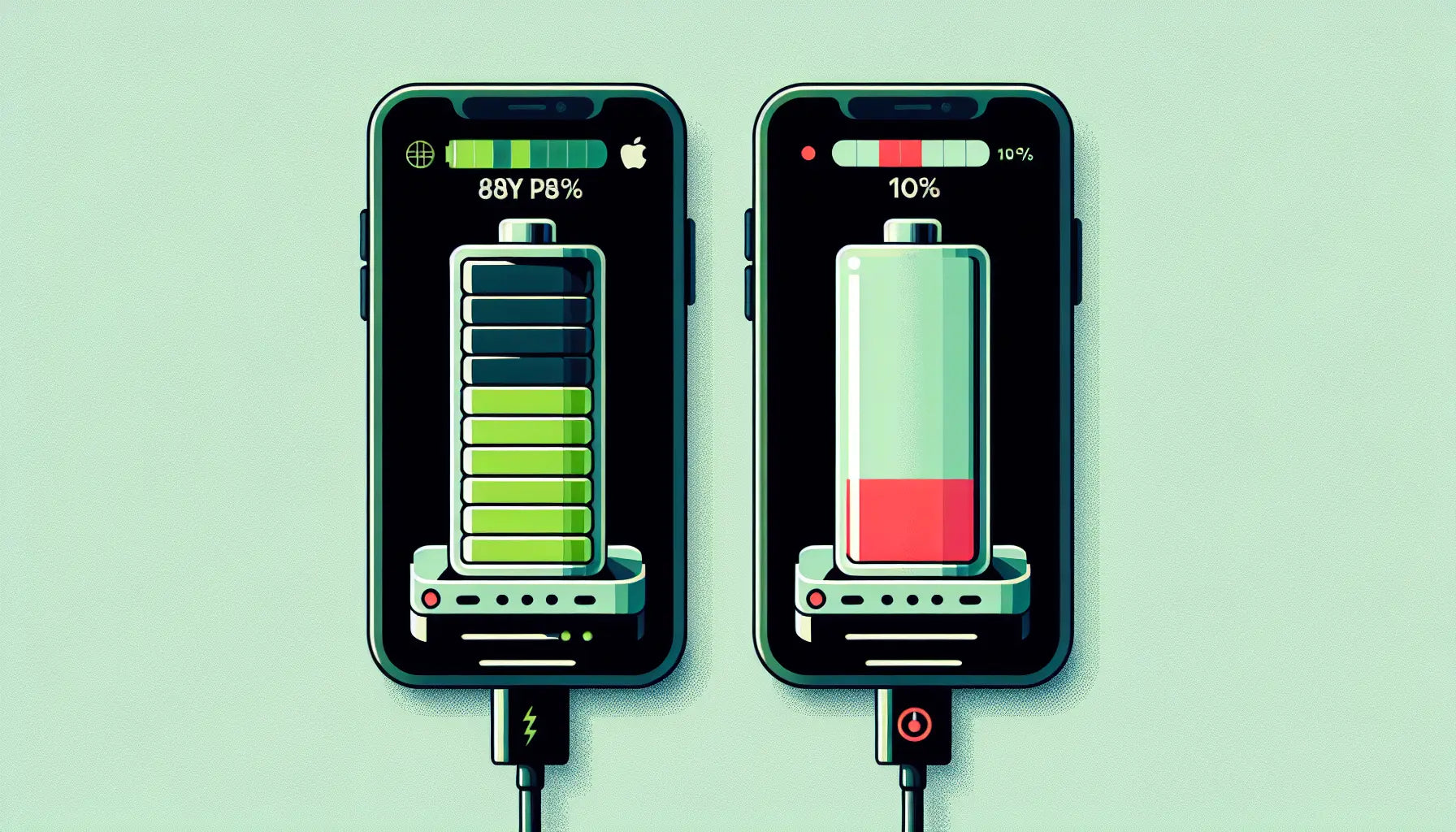Introduction
An Apple product user may believe that reaching the 100% level and leaving the device plugged-in routinely is the best technique to maximize the amount of time a battery lasts. Nevertheless, it is not an advisable approach in order to ensure the battery's staying in top condition. A deeper comprehension of how lithium-ion batteries work, their shelf life's connection to full charges, and the extent to which discharging the battery might jeopardize its perfect working ability must be learnt.
The battery can be literally charged with simple practices, such as trying whenever possible to keep the battery level close to forty percent or close to eighty percent. This can lead to life of a battery to be increased drastically.
Lli-Ion Batteries Working Process
All present day technology including iPhones does apply the energy saving lithium-ion battery. In fact, these batteries last for only a certain number of cycles before they slowly lose their capacity, although they can still be reused at that point. Whenever an iPhone is charged to a 100% each and every time or it regularly drops to very low percentages, it traumatizes the chemicals inside and therefore makes it shorter lived compared to those which are taken care of. It is very important that you keep to that 40 to 80 percentage charging level to make your battery last longer. The cells of the battery will definitely get turned shorter if deep discharge is applied, for example, when the battery is more than ten percent depleted. By using smart charging behaviors, some consumers can moreover keep the batteries in good condition and that will increase longevity of their battery cells.
Check Battery Health
Checking your phone’s battery health should be a principal that will enable you to use your phone to its full potential and for a long as possible period. Lithium-ion batteries are featuring a limited cycle of recharging before they begin the process of degrading that will affect the overall battery capacity. By accessing the battery health in the settings, it is possible for you to determine how far the cell has eroded and make adjustments to keep it in tip-top shape for a long time.
iPhone offers you capabilities such as battery charging optimization with the expectation that they will help in reducing the damage that occurs from a complete charge of the battery. It's important to avoid more than 40 50 and 80 percent as this could cause extra strain to your battery that may result in early depletion. Implementation of these straightforward charging habits will mean your iPhone will have a much longer life and work more smoothly.
Preventing Battery Degradation
The condition of your iPhone’s battery directly impacts performance, and it’s important to understand the impact of charging habits on battery degradation. Lithium-ion batteries power modern electronics such as iPhones and start to degrade after a limited number of charge cycles. When charged to 100% or discharged to as low as possible, our iPhones will start to experience a reduced battery life due to shortened battery cells.
Your iPhone’s battery can last longer and have optimal health if kept between forty and eighty percent as much as possible. The occasional deep discharge of less than ten percent has long-term effects on battery cells that can cause the battery to perform worse over time. Checking your battery health through settings, and using features such as optimized battery charging will help you preserve battery longevity and keep your iPhone battery’s performance from ever being to the point of causing any issues from it degrading.
Optimal Charging Practices
Avoid allowing your phone's battery to die when you have the option of charging it optimally! Currently lithium-ion batteries (widely used in electronic gadgets that include iPhones) have only a few charge cycles before they start to degrade. Its process is that the more times you need to charge your iPhone from 1 percent to 100, the accelerates the battery life extinction, which means your phone will have a shorter battery life. Therefore, you better keep your iPhone's battery percentage level in the range of 40 to 80 percent. The deep discharges of the battery, where it drops below 10 percent, give a hard time to the cells and bottom out the performance. Thus, instead of being an extreme, take on the phone battery life prolonging and avoid the associated performance problems by following the ideal iPhone charging behavior.
Apple's Software Features
Apple has embedded software features in iPhones which help users optimize their charging habits and preserve battery health. One of these is optimized battery charging. This feature prevents battery from reaching 100 percent and staying there for extended periods by holding off the charge until the iPhone predicts it will be needed based on your charging routine.
Apple also throws notifications that encourage you to take your iPhone off the power and let it discharge to improve battery health if it's been at 100 percent for an extended period. The humanized text is: "This proactive approach can help 'train' users into keeping the power pack at its healthiest, rather than putting undue stress on the battery cells.
Low power mode is another software feature that's adaptive at 20 percent battery life. When that level is crossed, the software will throttle performance and background tasks to save some battery life. In the end, then, it's really there to keep your battery health as high as possible -- something that definitely won't thrill you the next time you want to stay at a party until the small hours
Notification and Deep Discharges
To protect the lifespan of battery cells, you’ll want to avoid full charges and full discharges. Lithium-ion batteries, the type that are in your iPhone, have a certain number of charge cycles before they start to degrade. By charging to 100% or letting it drop to low percentages, you’ll shorten this lifespan and cause your battery life to decrease. Apple has stacked iPhone with features and software that help keep users’ batteries healthy and maximize their lifespan. One of these is optimized battery charging, which will delay charging past 80% until it thinks you’ll need the device. This keeps the battery from staying near 100% for long periods of time. Should it reach 100%, users will get a notification to allow them to remove the device from power and discharge to improve battery health. So, by using these features and staying between 40 and 80 percent, you can greatly improve the lifespan and performance of your iPhone’s battery.
Low Power Mode
This mode is a software feature that is automatically enabled when your battery reaches 20% level, it is designed to help you extend your battery’s life a little, differently, it throttles performance and background tasks that help prevent the battery dying far too much, it means the time before you need to put your iPhone on charge again could be significantly extended, and it is especially useful because it helps reduce the impact of deep discharges on battery cells.
Within this context, it’s best to try to keep the battery level above 20% wherever possible, as performance can be affected if you end up running your battery down too low, such as through use of Low Power mode.
In other words, Low Power mode is a really useful tool to try to keep your iPhone’s battery in as health a condition as it’s possible to be in and to help it last as long as it can.
Maintain an Optimal Battery Level
Keeping your iPhone charged between 40-80% (whenever possible) will keep the longevity and performance of your battery the best it can be. Allowing your battery to reach a very low percentage or charging it to 100% puts strain on your battery, which makes it degenerate faster and overall not last as long. Ultimately iPhone users are able to maintain battery health through optimal charging practices and by avoiding deep discharges. Keeping tabs on your battery health through Settings and using features such as optimized battery charging are essential to keeping your iPhone battery capacity as high as possible. Apple's low power mode and deep discharge notifications are examples of software features for keeping your battery at peak health. Using these features will prevent unneeded strain on your battery cells and any performance issues that arise from a degraded dispensed battery.
FAQ
1. What is the reason for not charging an iPhone to 100% fully?
At 100 percent charge for lithium-ion batteries, they begin to deteriorate and as the cycle continues, the battery life starts to noticeably reduce. The capacity of the cells in the battery is undermined and the ability of the whole battery is lowered. Deep Discharge, when the battery drops below 10 %, is also disadvantageous to the battery cells.
2. How can users extend the life of their iPhone's battery?
The battery life of an iPhone will be protected if users always make sure that the battery level stays between 40% and 80%, when it is possible. The close monitoring of the depth of discharge and charges prevents damage to the battery cells and ultimately minimizes performance problems, when battery degradation is considered.
3. What Apple software does the company provide in the context of maintaining a good battery health?
Apple has several software features that they made specifically to help users maintain their batteries. The device can delay charging past 80% level unless it predicts that you will soon require it to be fully charged. Alerts are sent to the phone to disconnect it from power at the 100 percent level and to switch to the Low Power mode when the 20 percent level is reached.
4. How can the users check their iPhone battery health?
iPhone users can check the health of their battery by visiting the settings and tap the battery health. Thus, users are able to understand what their battery has as its current state and take measures that will ensure it does have a long life span.