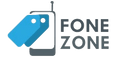In the age of smartphones, we carry our lives in our pockets. Our phones contain everything from personal photos and sensitive emails to banking information and social media accounts. This makes securing our smartphones more important than ever before.
In this article, we will discuss some of the most important steps you can take to protect your data on your smartphone.
Set-up a Strong Passcode or Biometric Authentication
The first and most basic step in securing your smartphone is to set up a strong passcode or biometric authentication, such as facial recognition or fingerprint scanning. This will prevent unauthorized access to your device in case it is lost or stolen. When setting up a passcode, make sure it is not easily guessable and avoid using common combinations like 1234 or your birthdate.
Keep Your Operating System and Apps up-to Date
Software updates often include important security patches that address vulnerabilities that could be exploited by hackers. Make sure to keep your smartphone's operating system and apps up to date to stay protected against the latest threats.
Install Antivirus Software
Antivirus software can detect and remove malicious software that could potentially compromise your data. While the risk of malware infections on smartphones is lower than on computers, it's still important to have an antivirus program installed for added protection.
Be Careful When Downloading Apps
Malware can be disguised as legitimate apps, so it's important to only download apps from trusted sources like the official app store. Be wary of apps that ask for unnecessary permissions or that have poor reviews. If an app seems suspicious, do some research before downloading it.
Use a VPN
A VPN, or virtual private network, encrypts your internet connection, making it more difficult for hackers to intercept your data. If you frequently use public Wi-Fi, a VPN is a must-have for added security.
Disable Automatic Wi-Fi Connection
Your smartphone may be set up to automatically connect to any available Wi-Fi network. This can be dangerous if you unknowingly connect to a fake or unsecured Wi-Fi network set up by hackers. It's best to disable automatic Wi-Fi connection and manually connect to trusted networks.
Enable Two-factor Authentication
Two-factor authentication provides an extra layer of security by requiring a second form of verification, such as a code sent to your phone or email, in addition to your password. Many apps and services offer two-factor authentication, and it's highly recommended to enable it wherever possible.
Back-up your Data
In case your phone is lost, stolen, or damaged, it's important to regularly back up your data to a secure location. This way, you can easily restore your data to a new device without losing anything important.
Be Aware of Phishing Scams
Phishing scams are a common method used by hackers to steal sensitive information. Be wary of emails or text messages that ask for personal information, and never click on links or download attachments from unknown sources.
Use a Password Manager
Using the same password for multiple accounts is a major security risk. A password manager can generate and store complex passwords for each of your accounts, so you don't have to remember them all. This way, if one account is compromised, your other accounts will still be safe.
Turn off Bluetooth and NFC When Not in Use
Bluetooth and NFC (Near Field Communication) are convenient features that allow you to connect to other devices or make payments with your phone. However, leaving these features turned on when not in use can leave your device vulnerable to attacks from hackers who can use these connections to access your data. It's a good practice to turn off Bluetooth and NFC when not in use.
Use Encryption
Encryption is the process of converting data into a code that can only be deciphered with a key. Many smartphones now offer encryption options, which can make it much harder for attackers to access your data if your device is lost or stolen. Make sure to enable encryption on your device if available.
Avoid Using Public Charging Stations
Public charging stations are convenient, but they can also be a security risk. Hackers can use these stations to install malware or steal data from your device. It's better to bring your own charger or use a portable battery pack.
Be Cautious of Social Engineering
Social engineering is a technique used by attackers to manipulate users into divulging sensitive information. For example, an attacker might call or email you pretending to be a representative of a legitimate organization and ask for your personal information. Be cautious of any unsolicited requests for personal information, and always verify the identity of the person or organization before giving out any sensitive data.
Use Secure Messaging Apps
Many popular messaging apps, like WhatsApp and Signal, offer end-to-end encryption, which means that only the sender and recipient of a message can read its contents. This can be a great way to protect your private conversations from prying eyes. Make sure to use a secure messaging app for any sensitive conversations.
Final Words!
By following these 15 steps, you can greatly increase the security of your smartphone and protect your personal data from cyber threats. It's important to stay vigilant and always be cautious of potential security risks. With the right precautions, you can keep your smartphone and your data safe from harm.
In conclusion, securing your smartphone is crucial to protect your personal data from cyber threats. By following these ten steps, you can significantly reduce the risk of your data being compromised. Remember to always be cautious when downloading apps or clicking on links, and to stay vigilant against the latest security threats.