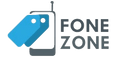Introduction
Your Samsung Galaxy S20 FE and S23 FE carry an updated security patch for the month of April. The update secures your device and prevents security threats that could slow performance.
Make sure, as usual, to update your device in order to receive all the new features and improvements. This guide leads you through checking and installing the April security update on your Samsung Galaxy device.
Downloading and Installing the Update
First, head to the settings of your Samsung Galaxy S20 FE or S23 FE and download and install the security update for April. Scroll to the very bottom and tap on "Software Update." If "Download and Install" pops up, then click it. Ensure you have stable Wi-Fi, though, not to incur extra charges.
The update will enhance the security of your device and improve its overall performance.
When you tap "Download and install," the prompt for the download of the update will appear. The size of the update varies, but most often, it does not take much time to complete.
Once downloaded, the user will be prompted to either schedule the installation or indeed install it then and there. Charge your battery to, at the very least, 60% before proceeding with the installation to make sure the process flows without any interruptions.
Tap "Install now." The device will restart and install the update. Be patient as this may take some time; it optimizes the apps and fixes minor bugs. Once you are through with installation, proceed to key in your PIN in order to unlock the device.
Once your device restarts, you'll see a message confirming that the system update has been completed successfully.
Important Information about the Update
Please keep in mind that the security update version for April that's being applied to your Samsung Galaxy S20 FE and S23 FE includes the latest level of security patches and one UI version 5.1. The update brings changes to improve the security from threats and vulnerability to your device.
The update further comes with performance optimization of the overall device, and with the installation of this update, there are improvements in system stability and fixes for the minor bugs, the presence of which was in its last version. You may confirm on the device settings from the software update section after a successful update is done, where the date and time of the last successful update will be reflected.
Now that your device software has been updated, your device has the latest security features and performance improvements.
One UI Version and Update Size
The Samsung Galaxy S20 FE 5G has received the latest One UI version 5.1 update. This update is around 25.74 MB, so it's a small download and won't take much space on your device. The update gives you an ability to get new features and improvements that allow your device to have a better user interface and overall performance experience.
Security Patch Level and Improvements
The April Security Update for Samsung Galaxy S20 FE 5G brings a patch level that has been dated 1st March 2024. This Update helps strengthen the possible new threats and improve the security of your device, making it more resistant to vulnerabilities. Other than that, some updates also include optimizations of performance on your device. This update will fix the improved device system stability, all minor bugs from the previous version of the device will be fixed once you have installed this update on your device.
Scheduling and Installing the Update
To schedule and install the April security update for your Samsung Galaxy S20 FE or S23 FE, you will need to head first over to the settings of your device.
Scroll down to the bottom and tap on "Software update." If there is an update, then tapping "Download and Install" will have the screen shown for downloading the update. The size is going to vary by what's needed, but in general, it's not going to be something that's enormous and will take forever to download. After it has fully downloaded, you will see two options with the program: either schedule the installation or install it immediately. Ensure the battery level of your device is not below 60% before installing to avoid interruption. Tap on "Install now," and your device will reboot to install the update.
It may take some time, since with this release, the application optimizes and fixes some bugs. Following the installation, you will have to enter your unlock pin.
Once your device restarts, you'll see a message confirming that the system update has been completed successfully.
Verifying the Update
Make sure the appropriate installation of the April Security update in your Samsung Galaxy S20 FE or S23 FE has been a success.
On your device, scroll to the last item of "Settings" and tap on "Software Update." Under the same, see "Last Successful Update.
If the date and time were recently installed, then you can surely know that your device has had the latest updates for security features and enhancements in its performance.
Conclusion
This makes it very necessary for you to update your Samsung Galaxy S20 FE or the S23 FE with the April security update to keep the device far from the intruders and most essentially in the performing conditions.
Then, by all means, be able to download, install, and verify the update through following this blog, and get to be assured that your device is fully safe from any threats that may arise from security.
Stay informed about the latest software updates for your device to continue enjoying an optimal user experience.
FAQs
Q1: How do I check for updates on my Samsung Galaxy S20 FE or S23 FE?
A: To check for updates, go to your device's settings, scroll down to the bottom, and tap on "Software update."
Q2: What should I do before installing an update?
Ensure that your device battery is at least 60% charged or more before installing an update to prevent interruption during the installation process.
Q3: How do I verify that the update has been successfully installed?
A: You can confirm the update with the date and time of the "Last successful update" from "Software update" in your "Device settings.
Q4: What are the benefits of installing the April security update?
The update is aiming to boost device security from potential hazards, enhance performance, optimize stability, and also fix some minor bugs.
Q5: What is the size of the April security update for Samsung Galaxy S20 FE and S23 FE?
A: The update is 25.74 MB, which, in other words, means the weight is relatively small—nothing in terms of space size on your device.