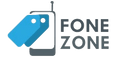Introduction to iOS
iOS, which stands for iPhone Operating System, is a mobile operating system developed by Apple Inc. It was first revealed in 2007 and has since become one of the most influential operating systems in history. The impact of iOS on the smartphone industry cannot be overstated. Before iOS, mobile phone software was cumbersome, complicated, and visually unappealing. However, with the introduction of iOS, the concept of a smartphone was completely redefined. iOS brought a touch-based operating system that prioritized user-friendly interfaces and intuitive gestures over physical buttons. This revolutionized the way people interact with their smartphones.
One of the notable aspects of iOS development is the level of secrecy surrounding it. During its development in 2005, Apple kept the project highly confidential, allowing only employees from within the company to be on the iPhone development team. There were no contractors, partnerships, or business acquisitions involved, as Steve Jobs wanted to maintain complete secrecy. This level of secrecy extended to the team members themselves, as they did not know what they were working on until later stages of the project.
There were two groups assembled to create two different versions of the iPhone operating system. One group worked on converting the iPod into a phone, while the other focused on simplifying Mac OS X to fit a touch-based phone. Several variations of these two approaches were explored, with different team members contributing their ideas. Ultimately, Steve Jobs selected the Mac OS X-based version of the operating system developed by Scott Forstall. This version featured a completely touch-based interface with a software keyboard and multitouch gestures, such as pinch to zoom.
iOS has had a significant impact on the smartphone industry, transforming the concept of a mobile phone into a powerful and user-friendly device. It has paved the way for the development of countless applications and has shaped the way we use smartphones today.
Evolution of iOS
The evolution of iOS has been quite remarkable since its debut in 2007. Over the years, there have been numerous significant updates and enhancements that have shaped the iOS experience as we know it today. One of the pivotal moments in iOS history occurred with the launch of iPhone OS 2, a release that introduced a game-changing feature: the App Store. This innovation fundamentally transformed the way we interact with our iPhones by providing a platform for easily downloading and installing third-party applications, opening up endless possibilities for users.
Alongside the introduction of the App Store, iPhone OS 2 brought forth several other noteworthy features aimed at improving the user experience. For instance, the addition of screenshot functionality empowered users to capture and share images of their device screens effortlessly. Furthermore, the inclusion of photo geotagging allowed users to add location data to their photos, offering a new dimension of context to their visual memories. Moreover, the introduction of search functionality within the operating system made it simpler for users to locate specific contacts in their address books, streamlining communication tasks.
Enhancements to the Mail app were also a highlight of iPhone OS 2. Users welcomed the newfound ability to view various email attachments, including files from iWork and Microsoft Office, directly within the Mail app interface. Additionally, the introduction of bulk delete and move options made managing email more efficient, while the capability to save image attachments directly to the photo library added convenience to the overall email experience.
One unexpected yet widely praised addition in iPhone OS 2 was the revamped calculator. This update included a scientific mode that could be accessed simply by rotating the device—an innovation that has endured through subsequent iOS iterations. Additionally, iPhone OS 2 expanded language support, enabling users in regions like Japan, China, and Korea to seamlessly type and communicate in their native languages on their devices.
The iPhone OS 2 update marked a significant step forward in the evolution of iOS, laying the groundwork for future advancements and cementing its position as a leading mobile operating system.
Evolution of iOS
The journey of iOS has been quite remarkable since its inception back in 2007. Over the years, it has undergone numerous transformations and enhancements, each bringing new functionalities and refining the user experience. A pivotal moment in the evolution of iOS occurred with the debut of iPhone OS 2, which introduced a groundbreaking innovation: the App Store. This innovation fundamentally changed the landscape of smartphone usage by allowing users to effortlessly download and install third-party applications, thereby reshaping the way we interact with our iPhones.
iPhone OS 2 ushered in a host of significant features aimed at enriching user interaction. Notably, the inclusion of screenshot functionality simplified the process of capturing and sharing images of the device's screen, empowering users to seamlessly document their digital experiences. Furthermore, the introduction of photo geotagging provided users with valuable context by displaying the location where each photo was taken, offering a deeper level of engagement with their image library. Additionally, the integration of search capabilities streamlined the process of locating specific contacts within the address book, enhancing overall user convenience.
Another noteworthy enhancement in iPhone OS 2 was the expansion of mail functionalities. Users were now equipped with the ability to preview and interact with email attachments directly within the Mail app, including popular formats such as iWork and Microsoft Office files. The introduction of bulk delete and move options further streamlined email management, while the option to save image attachments directly to the photo library added a layer of convenience to the user experience.
Surprisingly, one feature that garnered considerable acclaim within iPhone OS 2 was the revamped calculator. Its updated version introduced a scientific mode that could be accessed simply by rotating the device—an innovative addition that has endured through subsequent iterations of iOS. Moreover, iPhone OS 2 marked an expansion in language support, enabling users in regions like Japan, China, and Korea to comfortably communicate and interact with their devices in their native languages, thereby fostering greater inclusivity and accessibility.
Introduction of iOS 4
iOS 4 marked a significant transition from iPhone OS to a more advanced and feature-rich operating system. Released in 2010, iOS 4 introduced several key features that had a lasting impact on user experience.
• Transition from iPhone OS to iOS 4
With the introduction of iOS 4, Apple rebranded its operating system from iPhone OS to iOS, reflecting its expansion beyond the iPhone to other devices like the iPad and iPod Touch.
• Introduction of Multitasking
One of the most significant additions in iOS 4 was the introduction of multitasking. This feature allowed users to switch between apps seamlessly, enhancing productivity and convenience. Users could now listen to music, browse the web, and receive notifications from various apps simultaneously.
• Enhancements in Camera App, Safari, and Mail
iOS 4 brought significant improvements to the camera app, Safari, and Mail. The camera app introduced features like zoom, auto-exposure, and auto-focus lock, enabling users to capture better photos. Safari introduced tabbed browsing, making it easier to manage multiple web pages. In Mail, users gained the ability to view email attachments and manage their emails more efficiently.
• Introduction of iBooks and Game Center
iOS 4 also introduced two new apps: iBooks and Game Center. iBooks provided users with access to a vast library of e-books and made reading on iOS devices more immersive. Game Center allowed users to connect with friends, compete in multiplayer games, and track achievements, enhancing the gaming experience on iOS.
• Unveiling of iAds and its Challenges
iOS 4 also marked the debut of iAds, Apple's mobile advertising platform. iAds aimed to blend the interactivity of internet ads with the emotion of television ads. However, iAds faced challenges, as advertisers preferred placing their ads on platforms accessible from any device or operating system.
Major Updates in iOS 5
In 2011, iOS 5 rolled out with a plethora of game-changing updates, revolutionizing the iPhone operating system. Let's delve into the highlights:
• Expanding User Base and Developer Community:
iOS 5 witnessed a surge in iPhone users and developers. The iPhone's popularity soared, leading to an explosion of innovative apps crafted by developers for this flourishing platform.
• Notification Center and Lock Screen Alerts:
A standout feature was the debut of the Notification Center and lock screen alerts. This nifty addition empowered users to effortlessly access and manage notifications—be it messages, emails, or app updates—right from their lock screens.
• Siri's Evolution and Twitter Integration:
iOS 5 ushered in substantial upgrades to Siri, Apple's voice assistant. Siri became more adept, handling a broader spectrum of tasks via voice commands. Furthermore, iOS 5 seamlessly integrated with Twitter, enabling users to effortlessly tweet and share content directly from their iOS devices.
• Refinements in Safari, Mail, and iMessage:
Key apps like Safari, Mail, and iMessage received notable enhancements. Safari received a speed boost and welcomed features like tabbed browsing, streamlining the management of multiple web pages. Mail introduced convenient functionalities such as rich text formatting and in-message search. Meanwhile, iMessage gained versatility with the ability to share photos, videos, and audio messages.
• Wireless Device Setup and iCloud:
iOS 5 introduced wireless device setup, simplifying the initial setup and usage of iOS devices without the need for a computer. Additionally, the advent of iCloud—a cloud storage service—enabled users to seamlessly store and synchronize their data across multiple devices, enhancing accessibility and convenience.
With iOS 5, Apple redefined the iOS experience, bringing forth a wave of innovations that reshaped how users interacted with their iPhones.
Revolutionary Changes in iOS 6
iOS 6, introduced alongside the iPhone 4S, brought about several revolutionary changes and enhancements to the iOS platform.
• Introduction of iOS 6 and the iPhone 4S
iOS 6 marked the next major update to the iPhone operating system, bringing with it a range of new features and improvements. It was released in 2012 alongside the iPhone 4S, which introduced significant advancements in hardware.
• Enhancements in Siri and Integration with Facebook
iOS 6 saw significant enhancements to Siri, Apple's voice assistant. Siri became more intelligent and capable, allowing users to perform a wide range of tasks through voice commands. Additionally, iOS 6 introduced integration with Facebook, allowing users to easily share content and interact with the social media platform.\
• Updates in Maps, Mail, and FaceTime
iOS 6 brought updates to several key apps, including Maps, Mail, and FaceTime. The Maps app introduced turn-by-turn navigation, allowing users to receive voice-guided directions. Mail received improvements such as a VIP mailbox and the ability to insert photos and videos into emails. FaceTime received support for cellular networks, enabling users to make video calls even without a Wi-Fi connection.
• Introduction of Passbook and Turn-by-Turn Navigation
iOS 6 introduced Passbook, a new app that allowed users to store and manage digital tickets, coupons, and loyalty cards. This streamlined the way users accessed and used these types of digital assets. Additionally, iOS 6 brought turn-by-turn navigation to the Maps app, providing users with detailed directions and guidance while driving.
• Challenges and Controversies with Apple Maps
One of the most notable features introduced in iOS 6 was the updated Maps app. However, it faced significant challenges and controversies due to inaccuracies and errors in the mapping data. This led to widespread criticism and prompted an apology from Apple's CEO at the time, Tim Cook. Despite the initial issues, Apple continued to improve and refine the Maps app in subsequent updates.
Redesign and Smarter Features in iOS 7
In 2013, iOS 7 was introduced with a complete redesign of the interface, marking a transition away from skeuomorphism. The new design featured a minimal and flat aesthetic, replacing the previous reflections, shadows, and textures. This redesign brought a fresh and modern look to the operating system, aligning it with current design trends.
Along with the new interface, iOS 7 introduced several smarter features that enhanced the user experience. Control Center was introduced, allowing users to quickly access commonly used features such as Wi-Fi, Bluetooth, and music playback. AirDrop was also introduced, enabling users to easily share files with nearby iOS users.
Siri, Apple's voice assistant, received enhancements in iOS 7, becoming more intelligent and capable. It gained the ability to play voicemails, adjust display brightness, and turn on Bluetooth, among other tasks. The camera app, photos app, and Maps app all received enhancements, improving the overall functionality and user experience.
One of the major introductions in iOS 7 was iTunes Radio, a streaming music service that aimed to compete with other popular music services. It provided users with access to a vast library of music and personalized radio stations.
Despite the many improvements in iOS 7, the new interface and design changes were met with controversy and resistance. Some users did not like the flat design and preferred the previous skeuomorphic style. The transition to the new interface also required users to adapt to new gestures and navigation, which caused frustration for some.
Improvements and Smarter AI in iOS 8
In 2014, Apple rolled out iOS 8, ushering in a wave of enhancements and smarter AI features to the iPhone ecosystem. They put a spotlight on optimizing the performance of older devices, ensuring that even those with limited resources could keep pace with the latest technology seamlessly.
One of the standout features of iOS 8 was the debut of interactive notifications and QuickType. These additions empowered users to swiftly respond to notifications and type with lightning speed thanks to predictive text suggestions. This not only streamlined interactions but also boosted productivity on the device.
Moreover, iOS 8 didn't skimp on refining essential apps like Photos, Maps, and Siri. The Photos app received a facelift with new editing tools and better organization options, making it a breeze to manage and enhance photo collections. Meanwhile, the Maps app underwent significant improvements, offering smoother navigation and real-time traffic updates for a more seamless travel experience.
Siri, Apple's virtual assistant, got a brain boost in iOS 8 with improved natural language processing and enhanced accuracy. Now, Siri could seamlessly integrate with third-party apps, enabling users to accomplish various tasks through voice commands, such as sending messages or booking restaurant reservations.
A game-changer introduced in iOS 8 was the arrival of Apple Pay and Family Sharing. Apple Pay revolutionized mobile transactions, allowing users to make secure and convenient payments using their iPhones. On the other hand, Family Sharing simplified content management within households, enabling up to six family members to share purchases, subscriptions, and iCloud storage.
Furthermore, iOS 8 opened the doors for third-party app integration with Siri, empowering users to control supported apps and perform tasks using voice commands. This breakthrough not only expanded the capabilities of Siri but also paved the way for developers to innovate and enhance user experiences across various applications.
Enhanced Features and Design in iOS 9
iOS 9, released in 2015, brought several enhanced features and design changes to the iPhone operating system. Apple focused on improving user experience and introducing new capabilities to make the iPhone even more powerful and intuitive.
• More Natural-sounding Siri Voices
iOS 9 introduced more natural-sounding voices for Siri, Apple's voice assistant. The updated voices sounded more human-like and provided a more pleasant and engaging user experience. Siri became even more helpful and responsive, allowing users to perform tasks and get information with ease.
• Improvements in Photos, Maps, and Messages
iOS 9 brought significant enhancements to the Photos, Maps, and Messages apps. The Photos app received new features like intelligent search and organization, allowing users to easily find and categorize their photos. Maps introduced transit directions and improved navigation, providing users with more accurate and detailed information for their journeys. Messages received updates like the ability to send voice messages and share media more seamlessly.
• Introduction of News and Home Apps
iOS 9 introduced two new apps: News and Home. The News app provided users with personalized news articles and a curated reading experience. It allowed users to easily discover and follow their favorite publications and topics. The Home app introduced a centralized hub for controlling smart home devices, allowing users to manage and automate their connected devices with ease.
• Enhancements in Phone Features and Introduction of Voicemail Transcriptions
iOS 9 brought enhancements to phone features, making it easier for users to communicate and manage their calls. The update introduced the ability to search within the Phone app and easily identify and block spam calls. Additionally, iOS 9 introduced voicemail transcriptions, which converted voicemail messages into text for easier reading and reference.
• Introduction of Proactive Intelligence and Contextual Understanding
iOS 9 introduced proactive intelligence and contextual understanding, making the operating system more intuitive and personalized. The update allowed Siri to provide proactive suggestions based on the user's habits and preferences. For example, Siri could suggest relevant apps, contacts, and news articles based on the user's location, time of day, and past behavior. This feature made iOS 9 more adaptive and tailored to each individual user.
Major Redesign and New Features in iOS 10
iOS 10, released in 2016, brought a major redesign and introduced several new features to the iPhone operating system. The update focused on improving user experience and adding more functionality to the platform.
• Introduction of raise to wake and peek and pop features
iOS 10 introduced the raise to wake feature, which allowed users to wake up their iPhone simply by picking it up. This made it easier and more convenient to check notifications and quickly access the device without having to press any buttons. Additionally, iOS 10 introduced the peek and pop feature, which allowed users to preview content by pressing lightly on the screen. This feature enhanced the multitasking capabilities of the iPhone and made it easier to navigate through apps and content.
• Redesign of Control Center and improvements in notifications
iOS 10 brought a major redesign of the Control Center, providing a cleaner and more intuitive interface for accessing commonly used features and settings. The Control Center became customizable, allowing users to add or remove shortcuts based on their preferences. Additionally, iOS 10 introduced improvements in notifications, making them more interactive and dynamic. Users could now respond to messages directly from the lock screen and access more information without unlocking their device.
• Introduction of Home app and integration with smart devices
iOS 10 introduced the Home app, a centralized hub for controlling smart home devices. This app allowed users to easily manage and automate their connected devices, such as lights, thermostats, and security systems, all from their iPhone. iOS 10 also introduced the HomeKit framework, which enabled developers to create smart home accessories that could be controlled through the Home app, providing a seamless and integrated experience for users.
• Updates in Messages, Photos, and Maps
iOS 10 brought significant updates to the Messages app, making it more expressive and interactive. Users gained the ability to send animated messages, handwritten notes, and stickers, as well as access to a wide range of apps within Messages for more creative and dynamic conversations. The Photos app received improvements in organization and editing capabilities, allowing users to easily find and enhance their photos. In addition, iOS 10 introduced updates to Maps, including enhanced navigation, real-time traffic updates, and the ability to book a ride with services like Uber directly within the app.
• Introduction of Apple Music and improvements in Siri
iOS 10 introduced Apple Music, a streaming music service that provided users with access to a vast library of songs and personalized playlists. Apple Music integrated seamlessly with the Music app, allowing users to discover new music, create playlists, and listen to their favorite songs all in one place. Additionally, iOS 10 brought improvements to Siri, Apple's voice assistant. Siri became more intelligent and capable, with enhanced natural language processing and improved accuracy. Users could now perform a wider range of tasks using voice commands, such as making restaurant reservations, sending messages, and controlling supported apps.
Optimization and Efficiency in iOS 11 and iOS 12
iOS 11 and iOS 12 brought a strong focus on optimization and efficiency, aiming to improve the overall user experience on Apple devices. These updates introduced several new features and enhancements that further enhanced the capabilities of iOS.
• Introduction of AR capabilities and Measure app
iOS 11 introduced augmented reality (AR) capabilities, allowing developers to create immersive and interactive experiences. The Measure app was also introduced, utilizing AR technology to measure objects in the real world. This feature revolutionized the way users can interact with their environment, making tasks like measuring furniture or dimensions much easier and more accurate.
• Enhancements in Siri, camera, and Photos
Siri received improvements in iOS 11 and iOS 12, becoming more intelligent and capable of performing a wider range of tasks. The camera app introduced new features like portrait mode, which allowed users to take stunning photos with depth-of-field effects. The Photos app also received enhancements, offering more intuitive organization and editing tools to help users manage and enhance their photo library.
• Updates in Maps, Messages, and App Store
iOS 11 and iOS 12 brought updates to Maps, Messages, and the App Store. Maps received enhancements in navigation, including lane guidance and indoor maps for select locations. Messages introduced new features like Animoji, allowing users to create and send animated emojis using facial recognition technology. The App Store underwent a complete redesign, making it easier for users to discover and download new apps.
• Improvements in performance on older devices
iOS 11 and iOS 12 focused on improving performance on older devices. These updates were designed to optimize system resources and improve overall speed and responsiveness on devices like the iPhone 5S and iPhone 6. Apple aimed to ensure that even older devices could run smoothly and efficiently on the latest version of iOS.
Frequently Asked Questions About the Evolution of iOS
1. What is iOS and when did it debut?
iOS stands for "iPhone Operating System," developed by Apple for its range of mobile devices. It made its debut in 2007.
2. How did iOS transform the mobile phone industry?
iOS brought about a significant transformation in the mobile phone industry by introducing a touch-based interface. This innovation made smartphones more intuitive and user-friendly, catering to a broader demographic of users.
3. What are some notable features introduced in different iOS versions?
Various versions of iOS have introduced pivotal features such as the App Store, push notifications, multitasking capabilities, and the virtual assistant Siri.
4. How has iOS progressed over time?
iOS has undergone continuous evolution marked by the integration of new functionalities and enhancements to user experience. Additionally, it has broadened its support to encompass a diverse range of Apple devices, including iPads, Apple Watches, and even automobile systems.
5. What are the significant changes and advancements in recent iOS iterations?
Recent versions of iOS have brought forth notable changes, including a revamped Control Center for streamlined device management, enhancements to Siri's capabilities, refinements to the Photos app, and the integration of augmented reality technology.