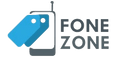Introduction
Oppo confirmed colorOS14 update schedule for March to bring a variety of new features and improvements on its devices. One that upgrades the user experience as well as productivity with many innovative additions. Here is a deep look into particulars of this refreshing release.
Sticker Feature Update
Oppo confirmed colorOS14 update schedule for March to bring a variety of new features and improvements on its devices. One that upgrades the user experience as well as productivity with many innovative additions. Here is a deep look into particulars of this refreshing release.
The Benefits of the Sticker Feature:
- When people can exchange a headache for a smile, they're happy.
- Good aesthetics encourage open chats.
- Users can make stickers quickly and easily.
- Users can share funny stickers creatively on a message board or through an app.
With this new sticker feature, Oppo users can add a personal touch to their conversations and make messaging more engaging and enjoyable.
File Dock System
Inside Oppo ColorOS 14 there's a new feature called the File Dock System, which is inside the smart bar. This allows users to store content directly in the dock for easy access on different apps.
Benefits of the File Dock System:
- efficiently storing and accessing content.
- form and save interesting content for later.
- easily copy and paste reference information.
Save time, improve efficiency:
with the File Dock System, users can quickly collect and manage various types of content no matter it is text snippets, images or links. It is also an indispensable tool for those who want to keep their attention at the highest level in multitasking efforts while organizing information.
Aqua Dynamics Feature
As a brand-new wrap on Apple's (Dynamic Island) concept Oppo is bringing from-- Aqua Dynamics. This function enables users to tap on a small icon at the top of the phone and transform it into large Wu capsules, thereby allowing numerous actions.
- Aqua Dynamics, bringing user interface experiences to the water.
- Conveniently access the major functions.
- Saves time taken in navigating through menus.
- Offers quick access to all essential features.
- Makes interaction and use of the phone easier.
Take care of everything in the world you want to accomplish with Aqua Dynamics as well as constantly having some fresh news or entertainment to hand.
Sound Design Focus
- The sounds of ColorOS 14 are deliberately set to be soft and pleasing, offering a peaceful auditory backdrop to the user experience.
- Collaboration with Sound Designing Companies:
- Oppo worked with sound designing companies to put their original touch on ColorOS 14.
Inspiration Behind Sound:
Design of the sounds in ColorOS14 is AQ lush sounrcing sounds or flowingpeace, music that provides you with comfort while inciting nothing.
Office-Friendly Sounds:
The sounds in ColorOS 14 are designed to be comfortable and subtle, no less suitable for use in an office which can keep peace without any distractive elements.
User-Centric Philosophy:
Oppo looked into user preferences to find out why certain sounds would be favored, so that the sounds in ColorOS 14 would resonate with the user base.
Coloring System Update
Oppo's ColorOS 14 introduces a brand-new system upgrade for coloring that allows users to theme their phones according to their wallpaper or the time of day. This feature adds personal charm to user experience and improves aesthetic feeling.
The Key Features of the Coloring System Update:
- The Current theme based on wallpaper or time.
- The theme becomes a cool bluish tone when night comes.
- Power Storage.
- Flo Rida app performance.
- Healthier battery care through smart charging technology.
With the new coloring system update, Oppo users get a visually contemporary interface that conforms to their habits and preferences. You can create a style that suits you best!
Performance Optimization
Based on feedback from consumers like you your system works better after the update and that is what everyone wants.The aspects of performance optimization under ColorOS 14 are clearly demonstrated in the following:
Ram Vitalization:
Brand new feature "Ram Vitalization" introduced in ColorOS 14 takes the use of RAM to a whole new height--even with several apps running at once, your phone still moves as quickly and smoothly as ever. As a result you can switch back and forth between several software running on your mobile device without causing any delay for either in use or response time at all.
Storage Optimization:
With the introduction of Rome Vitalization, ColorOS 14 can make room by deleting up to 21GB of space on the mobile device, leaving you more space for your important files and thus drastically improving performance for the entire device.
Smart charging technology:
ColorOS 14 features Smart Charging Technology, using AI to adjust power input during charging; it contributes to both prolonging battery health and ensuring long-term battery performance. This feature helps prevent overcharging and prolongs the battery 's life.
Security Enhancements:
ColorOS 14 slots in with Android 's privacy capabilities, with some modifications. The Picture Keeper feature makes sure apps don't misuse permissions of pictures and videos, so for their privacy the users are assured of a peaceful mind.
Performance Optimization:
By emphasizing performance optimization, ColorOS 14 tries to provide a seamless user experience with better security features and greater efficiency. It is therefore a very worthwhile upgrade for Oppo device users.
Privacy and Security Features
Another focus of Oppo's ColorOS 14 update is to enhance feelings of security and safety among users. These are the privacy and security points
Interoperability for Android Privacy Abilities:
CollorOS 14, in keeping with Android's privacy capabilities, has added security characteristics. Picture Keeper function ensures that applications do not misuse photo and video permission. This not only gives users peace of mind with respect to their personal security, but it also safeguards their overall freedom from surveillance.
Enhanced security measures:
Besides Picture Keeper, ColorOS 14 has implemented added security measures to keep user data and information safe. These efforts are aimed at safeguarding user privacy from outside intrusion. Even sensitive data is impervious to unauthorised use and access.
Continuous Security Updates:
Oppo is committed to continuous security updates, so long as the net result of doing so is that potential vulnerabilities are addressed. It ensures that users are protected from emerging threats.
With Regular Security Updates:
ColorOS 14 ensures a safe environment for users in their mobile devices by proactively releasing security updates.
User Data Protection:
User data is open to active protection in ColorOS 14. The device employs encryption protocols and the secure transmission of data to protect confidential user data from unauthorized access, a step that enhances the general security situation of data.
Privacy-Centered Design:
Adhering to a user-centric principle, Privacy-First Design makes ColorOS 14 put users in control of their own data and privacy settings. For example, users can preset their private preferences so that only those nearest to them know their current location. Which Apps can access and use this information is determined by related application permission settings.
Enhanced User Productivity
ColorOS 14 from Oppo is intended to improve user productivity and simplify everyday tasks with innovative features. This is how ColorOS 14 enhances user productivity:
Ram Vitalization:
ColorOS 14 introduces Ram Vitalization, which helps optimize RAM usage so that the device runs smoothly even when there are many apps open. By doing so, it guarantees a smooth switch between apps and consistent performance for greater productivity.
Storage Optimization:
With Rome Vitalization, ColorOS 14 can free up as much as 21 GB of storage space for users to store more files and get better device performance. The optimization feature allows users to arrange their storage appropriately, leaving them with the finest level of device performance at every opportunity.
Improved System Performance:
Smart Charging Technology is built into ColorOS 14, where Artificial Intelligence throttles the power input while charging. The technology not only prolongs the battery's life but stops it overheating as well, making sure no recovery time from this occurs in-between usages of your device!
Seamless App Performance:
With ColorOS 14's focus on app performance optimization, all apps run smoothly and without a hiccup. This provides users with seamless multitasking as they can get more done quickly and efficiently. Users are guaranteed to see enhanced productivity, while lag and application performance has improved.
Efficient Multitasking:
Using the File Dock System, you can bundle together apps that are frequently used in sequence. This makes multitasking easier and more efficient than ever before. And all your files domestic or abroad, whether from the same application or different applications, share a marked improvement in efficiency. Quick access to such vital content and reference material improves productivity by speeding the way work gets done.
FAQ
1.When will be the ColorOS 14 update schedule for March released by Oppo?
Oppo has already released the ColorOS 14 update schedule for March. A range of new features are also available in order to adapt and match this this new system.
2.What are the key features of the ColorOS 14 update?
The ColorOS 14 update includes many improvement: the Sticker Feature All The Way to the Endless Trap Domain, File Dock System; 10 new wallpapers for animations in a dock, and added seamlessly animated bases with lively sounds and movements.
3.How can the Sticker Feature in ColorOS 14 benefit users?
The Sticker Feature makes creating custom stickers a breeze: just upload an image and it's right there in your messages, brightening your look at can go on and on. It's free and creative!
4.What is the File Dock System for in ColorOS 14?
The File Dock System allows users to store content directly in the dock for easy access in various apps, reducing many unproductive steps by doing this. It combines your resources and workflow with especially practical results.
5.How does Aqua Dynamics help the user in interaction?
A small icon bar located at the top of each phone app, with Aqua Dynamics users can tap on necessary features thus quickly navigate to what they need and save time going through menus.
6.How does ColorOS 14 improve the sound design?
Sound design is the focus of colorOS 14, often working with sound-making companies to develop unique sounds based on office inspiration from aquamorphic design.
7.What effect does the Coloring System Update have on the user experience?
The Coloring System Update makes it possible for users to theme their phones according to their wallpaper or wherever it might be, optimizing performance as well as enhancing visual aesthetics.
8.What security features are included in the ColorOS 14 update?
ColorOS 14 adds privacy and security features. It connects profoundly with Android privacy settings.
It boosts safeguards; performs constant security updates; and lays stress on protecting user data.
9. Why does ColorOS 14 make user productivity higher than before?
ColorOS 14 enhances your productivity in various ways such as Ram Vitalization, Storage Optimization and Smart Charging Technology. It even has a feature that lets you chargw your phone by just putting it next to another device for a short time.
Applets, integrated with the internet or developed for television, and short videos are presented in coutinuous feed format igv Media Version: Turning It On For Each Article Did you choose desktop recording.