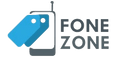Introduction
If you are after a laptop that is powerful yet portable, you have come to the right place. First, 13-inch laptops hit the perfect middle ground between portability and performance. Of over 50+ reviewed this year, we have rounded up five of the best, with stellar performance, impressive battery life, and excellent value for your money. If you're hunting for the best recommendation, then the MacBook Air M3 is hard to surpass. The solid design, more powerful chip, and improved battery life it owns are the perfect reasons for its being the best pick for most users. If you are a big fan of Windows, then Dell XPS 13 should be on your radar. With only a few quirks in design, this outclasses even the MacBook Air in terms of better battery life.
The Framework Laptop 13 is a dream for the tinkerers of this day and age: they can repair it, upgrade the components at will, and have this laptop be a modular wonder so that one can tinker with it all they want.
Below, we dive into the critical reasons why these models have made the cut as the best 13-inch laptops you can buy today.
Top Picks at a Glance
1. MacBook Air M3:
The MacBook Air M3 is a high-performance laptop with great portability. It is thin and houses a 13-inch display in which a powerful Chip, M3 Chip, is housed. This will enable you to do all kinds of work that happen in day-to-day life and light gaming also. The display of this laptop is just awesome, and colors are so vibrant with impressive brightness. But one of the major selling points is its 15-hour battery life, which is ample enough to get you through a whole day. With all these reasons in mind, this can surely be one of the top picks for any user who intends to own a stylish yet reliable laptop.
2. Dell XPS 13:
If you use Windows, there's no better 13-inch ultraportable than the Dell XPS 13. There's powerful performance from this 12th-Generation Intel Core i7 processor in this model, making a perfect marriage between sleek aesthetics and functionality. The display is bright and vibrant on this 13.4-inch while its long battery life does not have you rushing to charge it in the middle of your workday. A very few disadvantages come with somewhat limited ports and the lack of a headphone jack. Despite these, the series is an excellent choice for Windows lovers.
3. Asus ProArt PX13:
If one is seeking a convertible laptop to drive creator work, then the Asus ProArt PX13 is one's surest bet. The device boasts one of the best displays that one would find on a laptop-a 3K OLED touchscreen ideal for every artist and creator willing to have a 2-in-1 versatile device. Backed by the AMD Ryzen AI 9 HX and RTX 40-series GPUs, this is one beast of a machine. Given that level of hardware interest, a 60Hz refresh rate feels a bit of a disapointment, ditto the battery life, which could prove its Achilles heel.
4. Samsung Galaxy Chromebook 2:
For us, the Samsung Galaxy Chromebook 2 epitomizes the best of Chromebooks. For one thing, it's super-affordable, and yet it doesn't cut any corners in terms of build quality. The display is great on this 13-inch QLED; the battery life should be better, but it's still respectable. It is an excellent option for students and anyone needing a light, fairly inexpensive machine to browse with and work on light projects.
5. Framework Laptop:
The Framework Laptop is for tinkerers and upgraders. It easily repairs and upgrades itself, from the screen to keyboard to motherboard, with major components easily accessible via the bottom panel. Since the laptop design is modular, the laptop can scale up with user needs, making it highly sustainable and the most environmentally friendly option.
In-Depth Look at Each Model
Apple MacBook Air M3
The MacBook Air M3 is-hands down-the most ultimate 13-inch laptop in style, in performance, and in battery life. Fueled by up to Apple's new M3 chip, this laptop is ridiculously fast and can handle demanding tasks such as photo editing and even light video production. Battery life is outstanding: over 15 hours on one charge. At less than three pounds and half an inch thick, the MacBook Air doesn't sacrifice performance or screen real estate, making it perfect for road warriors and casual users alike. The new M3 model isn't a massive leap from its predecessor, the M2; it's nevertheless the laptop to beat for most users.
Dell XPS 13
The Dell XPS 13 is one of the best 13-inch laptops available, offering a full, uncompromised Windows experience. Sleek and with a minimalistic design, it's a pleasure to work with-highly deceiving, because beneath the neat looks, it is heavily packed. It further features an up-to-date 12th-generation Intel Core i7 processor that ensures seamless multitasking and heavy usage. Boasting a longer battery life compared to MacBook Air, Dell XPS 13 is ideal for people on the move who want a dependable workstation. Its lack of a headphone jack and scant port options could signal this machine as a deal-breaker, but for performance and battery life, there's little else better.
Asus ProArt PX13
The Asus ProArt PX13 is the best 2-in-1 13-inch laptop for creators and professionals, fitted with a beautiful 3K OLED display that makes editing, sketching, or just viewing media an absolute dream. Equipped with an AMD Ryzen AI 9 HX processor and RTX 4070 GPU, performance will this be able to provide is top-notch. The downside: relatively short battery life. In case you are after a versatile laptop capable of running creative software, consider looking at the Asus ProArt PX13; it's a great option, though you may have to bother carrying a charger in your backpack.
Samsung Galaxy Chromebook 2
Another great option, if the budget is tight, is the Samsung Galaxy Chromebook 2. Generally cheaper, this chromebook has a brilliant premium design and an amazing 13.3-inch QLED display. This would be well-suited for a student or anyone who just needs a simple, dependable machine. It isn't nearly as long-lasting as some of the other models on this list, but at this price, it's sort of hard to argue with the overall value the Galaxy Chromebook 2 represents.
Framework Laptop
The Framework Laptop is a breath of fresh air in the world of laptops, targeting users who want full control over their device. It is modular, from memory to screen, and easily replaceable, which inherently makes it a sustainable choice and one of the best options for environmentally-conscious buyers. The laptop will run on Intel's 13th generation processors, promising great performance, and it's also surprisingly lightweight for such a customizable machine. The Framework Laptop is the best option if tinkerers want to get deep into their laptop to obviate electronic waste.
Battery Life Comparisons
For many, it comes to the battery factor when choosing a laptop; hence, some of the longest living models in the market feature in this list. The Dell XPS 13 leads the race with its unbelievable 19 hours of battery life, trailed by the MacBook Air M3 at a little over 15 hours. Power-laden, yes, but with shorter battery lives, follow the Framework Laptop at around 10 hours and the Asus ProArt PX13 at about 9 hours.
If budget is what you're looking for, then the Samsung Galaxy Chromebook 2 should give you just over 7 hours, at least enough to handle light tasks throughout the day.
Conclusion
The takeaway: The perfect 13-inch notebook largely depends on what one wants to use it for: work, creation, or general use. The MacBook Air M3 is good for those using macOS, striking a very nice balance between power, portability, and long battery life.
It's actually compact in design and hence effective for users who just need an experience bereft of any tussles, courtesy of Apple's M3 chip. This is in relation to the Windows user; Dell XPS 13 still treads as a premium choice, featuring an attractive design model and very remarkable battery life close to 19 hours. What more would someone want to have in such a gadget?.
It will come across as extremely attractive to artists and content creators, especially for the design and rendering work, while the Asus ProArt PX13 boasts high-performance hardware and a great display.
The Framework Laptop suits the needs of users looking for personalization, making it easier to upgrade and repair the device, a rather rare option in modern laptops. Conclusively, if the budget is a constraint, then Samsung Galaxy Chromebook 2 strikes a good balance between affordability and dependably performing without cutting on the core features.
Each of these gadgets shines in various fields, so rest assured, there is something for everyone in the 13-inch laptop category.
FAQs
1. Which of these 13-inch laptops has the best battery life?
When it comes to the battery life of the Dell XPS 13, this can give as long as an impressive 19 hours on a single charge. The extended battery life will be especially important to professionals, students, and even travelers who need a device to keep up with the pace of their busy schedules without having to recharge it at every turn.
Be it attending successive meetings, working remotely, or simply not wanting to sweat about a laptop dying in the middle of an extended outing, the XPS 13 is a reliable companion. Part of this comes from the optimized power management of Intel's latest generation processors, matched by a display that uses less energy without skimping on outstanding visuals.
Predictably enough, the XPS 13 reassures those working in cafes, airports, or other inconveniencing places for charging that their productivity will be upheld sans them having to look around for an outlet. Besides, it doesn't do badly for media consumption either: One can stream videos on it, browse the web to their heart's content, or even play light games comfortably for hours.
That is to say, Dell's XPS 13 raises the stakes regarding battery performance and automatically becomes the go-to choice if anyone needs an instant all-day battery.
2. Worth Upgrading from M2: MacBook Air M3?
Considering Apple's penchant for iterative refinement, the jump from the MacBook Air M2 to the MacBook Air M3 may feel terribly compelling. On the other hand, this performance bump is really minor between these generations, making such a jump almost redundant for any ordinary user. The M3 brings swifter processing, better energy efficiency, and minor boosts in graphics that shall be useful to those running heavier applications like video editing, 3D rendering, or software development. However, for the average user who uses his laptop for web browsing, working on documents, and streaming, the M2 is able to keep up proficiently-snappy.
You might be best off not investing in an upgrade: the quite decent battery life, excellent Retina display, and seamless integrations with the Apple ecosystem that the M2 continues to deliver. That is to say, if your workload is based on heavy creative work using your laptop, then yes-the M3 further enhances that experience. Otherwise, for almost every other type of work, the M2 is still a great choice and doesn't really warrant a rush to upgrade unless those M3 features are crucial for your workflow.
3. Are the components of the Framework Laptop upgradable?
Well, probably the most striking and distinctive feature would surely be the modular architecture of the Framework Laptop, which has indeed allowed owners supposedly to easily upgrade major components inside. While most modern laptops are sealed and inaccessible, the Framework Laptop is built for sustainability with user-friendliness in mind. You can replace and upgrade major components, such as RAM and storage, or even the motherboard, to keep your laptop fresh with new technology.
This is especially important for tech enthusiasts or professionals who want more say in what goes into their machine. Furthermore, Framework has created a marketplace where users can purchase replacement parts and modules to further extend the life and, simultaneously, make it greener by reducing electronic waste.
Further, the ability to swap out ports for different options like USB-C or HDMI adds more layers of customization in letting users tailor the laptop to their specific needs. This makes the Framework Laptop excellent for those who want to invest in future-proof solutions and eco-conscious users who prefer repairable and upgradeable devices that align with sustainable methods.
4. Is the Asus Pro Art PX13 good at gaming?
While the Asus Pro Art PX13 is primarily marketed as a creator and professional laptop, this system does contain hardware that's more than capable of putting in a little Lebanon Valley gaming with ease.
The ProArt PX13 comes fitted with an AMD Ryzen AI 9 processor, coupled with an NVIDIA RTX 4070 GPU. It really doesn't struggle running most modern games with medium to high settings. The RTX 4070 lends itself quite well to high-quality rendering and will definitely let this laptop run even the most voracious titles with smooth frame rates.
A strong cooling system lets it never overheat during long gaming sessions, contributing to stability in peak loads. The real power of ProArt PX13, however, comes with its creativity: 3D rendering, video editing, and animation are fully utilized by high performance from the high-end GPU, with great memory capacity. Let its display boast solid resolution with accurate color representation that will elevate the visuals quite enticingly for gamers who create stuff.
While it can hold its own in gaming quite well, users for whom a gaming laptop is a primary function might find other options more fitting. In any case, if users are balancing creative tasks with the occasional gaming, then the Asus ProArt PX13 offers the best of both worlds.
5. What's the best budget 13-inch laptop?
For budget buyers, the Samsung Galaxy Chromebook 2 is hands down the best 13-inch notebook in its price bracket, bringing premium-level design down to affordable prices. Thus, it will suit students, casual users, and people who need some sort of quality secondary device. Boasting of a vibrant QLED display, quite a rarity at this price, sharp and colorful enough for media consumption, video calls, and light photo editing, the Galaxy Chromebook 2 pumps up quite decent performance thanks to an Intel Core i3 combined for everyday tasks of web browsing, document creation, and streaming. Chrome OS is lightweight and efficient; therefore, multitasking, even on rather modest hardware, bestows suitable smoothness.
Besides that, this laptop itself is pretty impressive, featuring an aluminum construction lending itself to a seriously premium feel and look. That said, it's not the longest-running laptop, but the battery-life does a decent job that can manage most of your daily activities up to 10 hours on one charge. The Samsung Galaxy Chromebook 2 presents an excellent middle ground between affordability and functioning, placing it among the best budget options for users looking to get a capable, stylish, and portable device without breaking the bank.